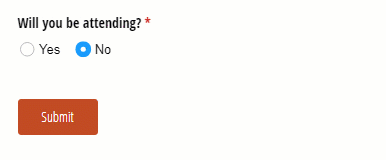By default, fields will always display on your form. However, you may want to hide specific fields or sections based on certain conditions such as a selected value of another field on the form.
To hide (or show) a field, click on the field in the builder. The field’s settings will appear to the left side of the builder canvas. Select the appropriate option under the Show This Field section:
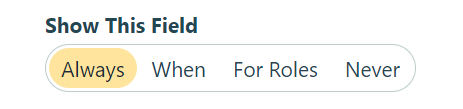
- Always – Field is always shown.
- When – Field will only display when specific conditions are met. After selecting this option, the Conditional Logic Builder dialog will display allowing you to select when the field or section should be displayed.
- For Roles – Field will only display when specific Roles are interacting with the form. After selecting this option, you’ll be able to select from a dropdown field of existing Roles on your form.
- Never – Field will never display.
Learn more about how to show and hide fields with conditional logic.