Yes! With Text piping (also referred to as “question piping”), you can take user input from one field and insert it elsewhere on the same form. For example, when a user enters their name, you can insert it directly into the help text of another field on the form to create a more personalized experience. To do this:
- Add a Name field to your form.
- Select the field that you want to personalize and find the Help Text section in the field settings.
- Use the Insert Field option to insert the Name field value into the message.
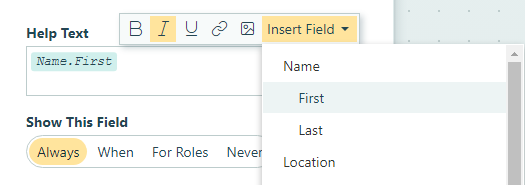
Learn more about using text piping on your forms in our Conditional Logic guide