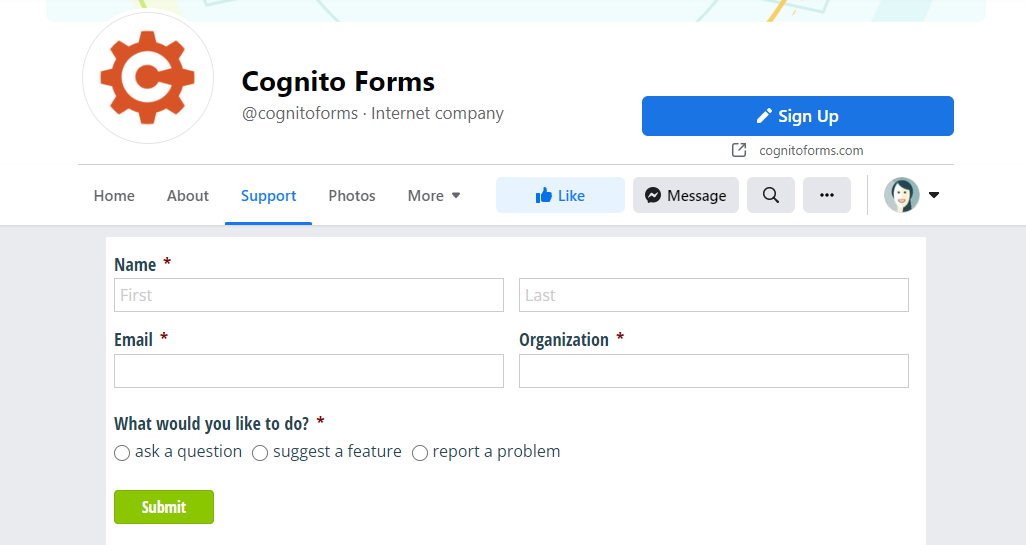Quick Tip
Your Facebook page must have 2,000 or more followers in order to create custom page tabs. Additionally, mobile custom tabs are not supported at this time. Learn more about using page tabs in Facebook.
Cognito Forms makes it easy to build contact forms, order forms, and more that integrate seamlessly with your Facebook Page. Adding a Cognito Form as a tab on your page is a breeze with either our Seamless or responsive Iframe embed options.
- Visit the Static HTML app page and click Use App.
- Select Add Static HTML to a Page.
- Choose which page you want to add your form to, then select Add Page Tab.
- You now have a new tab on your page named Welcome. Click Edit tab to edit the tab’s content.
- Copy your form’s Seamless embed code or Iframe embed code from the Publish page in your form builder, and paste it into the content area. Make sure to select Save & Publish at the top. Additionally, to edit the tab’s name, select Edit name and image from the Actions dropdown.
Just like that, your form is embedded seamlessly as a tab on your Facebook Page.