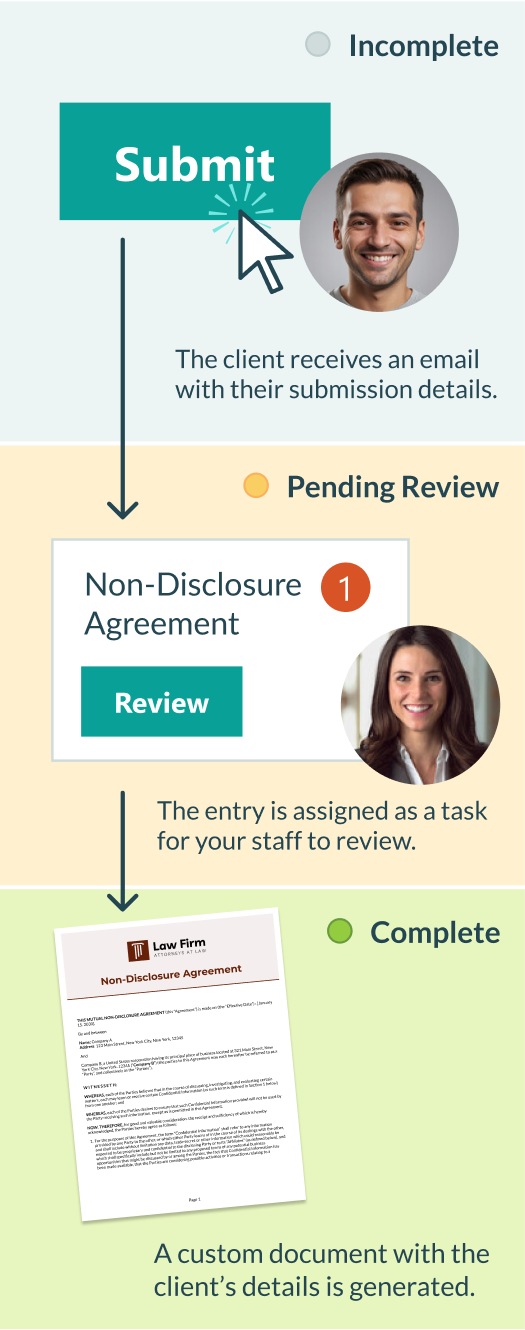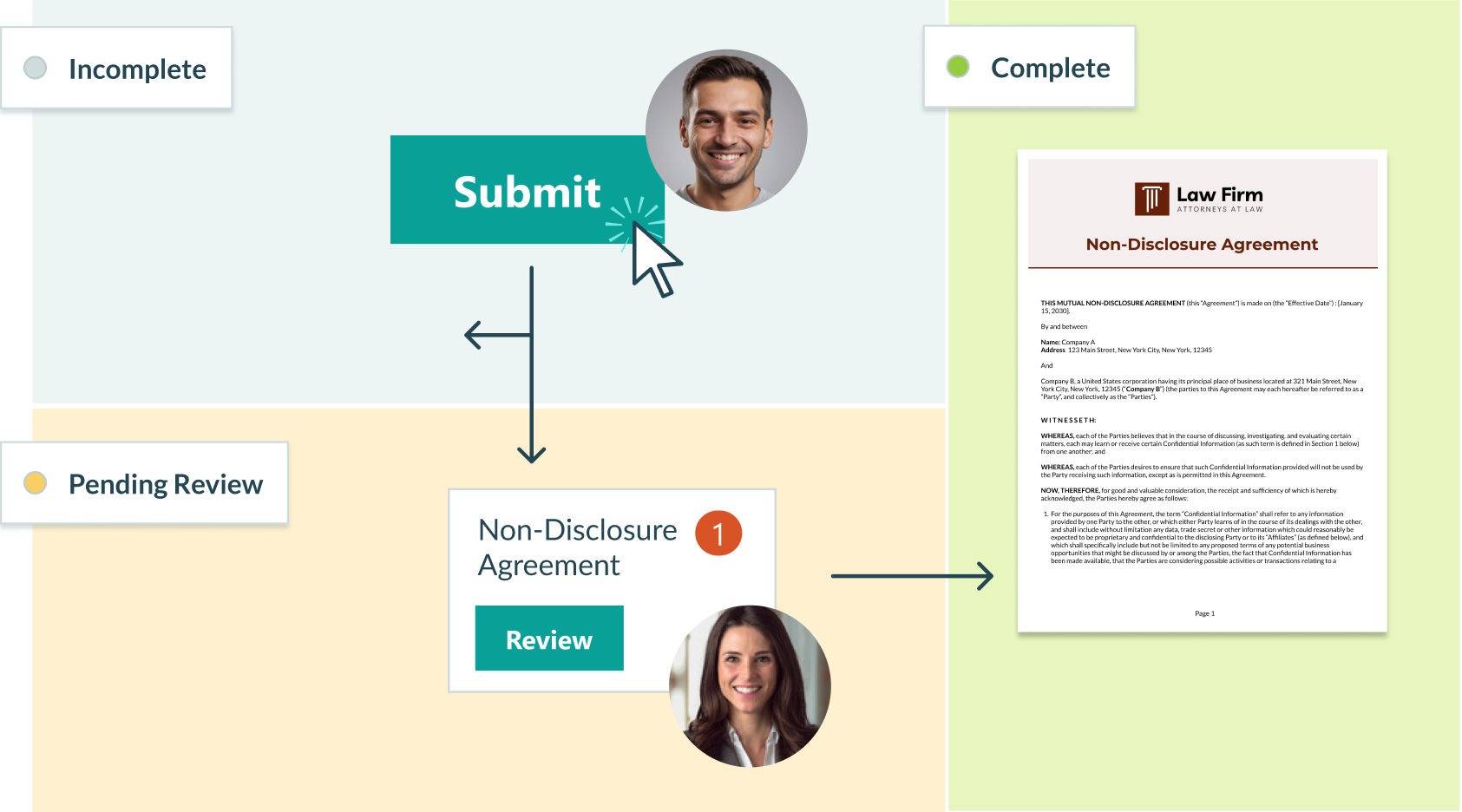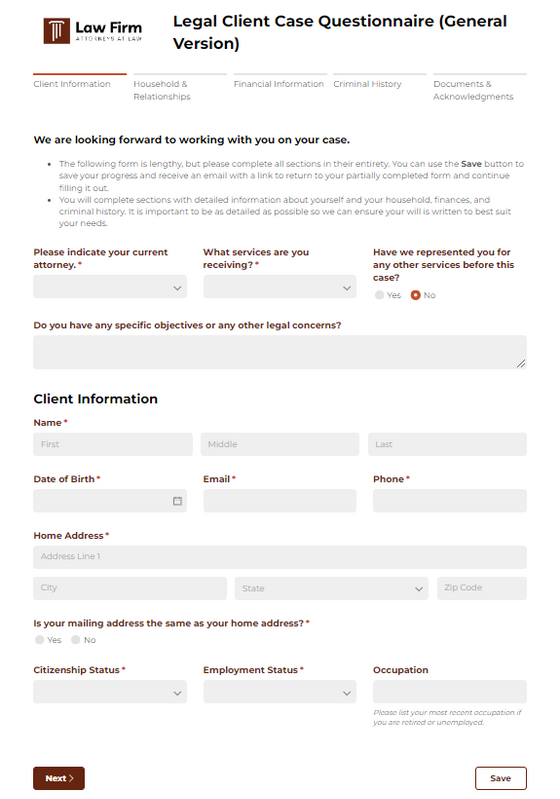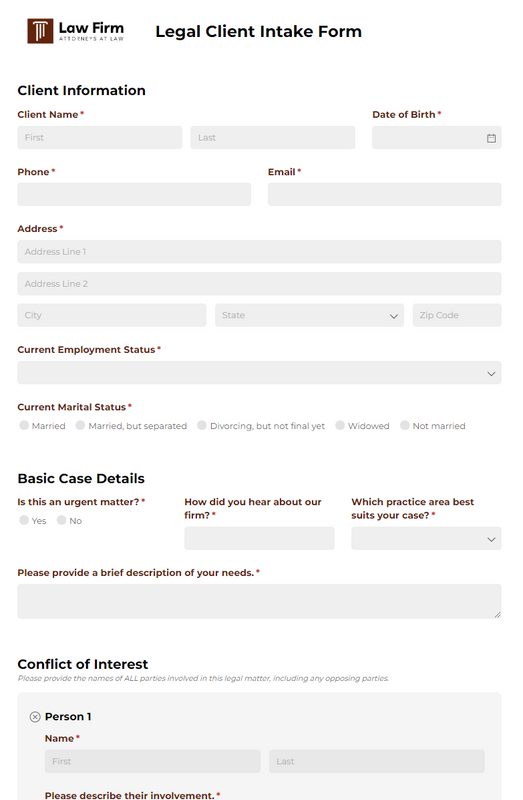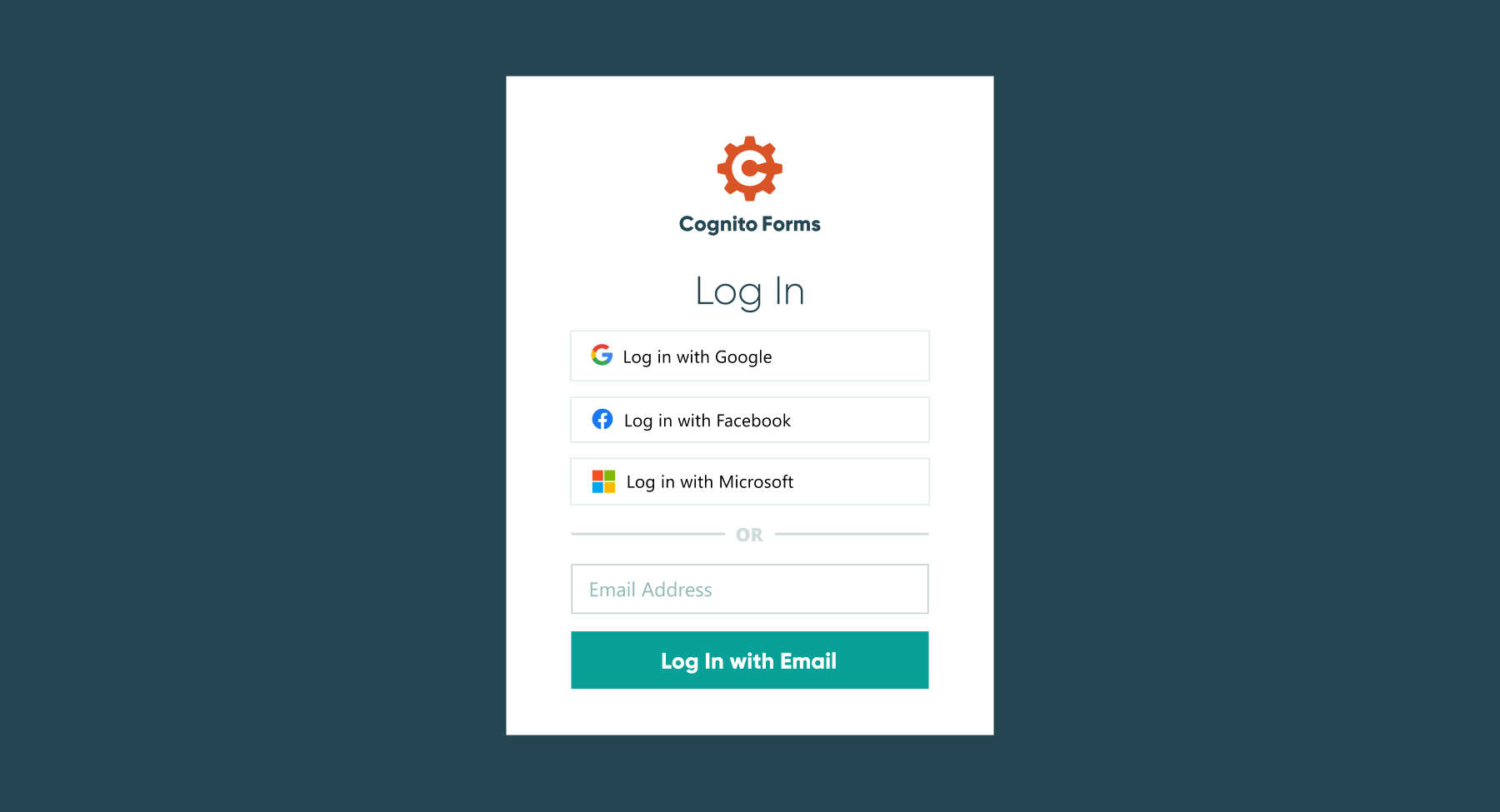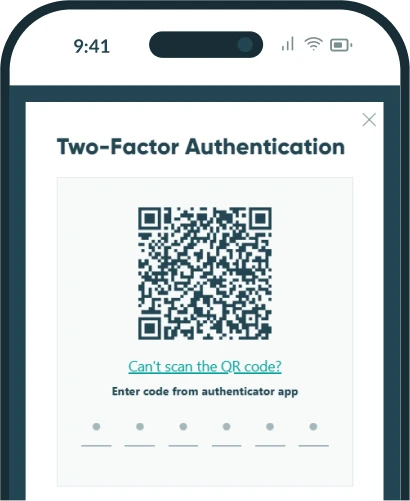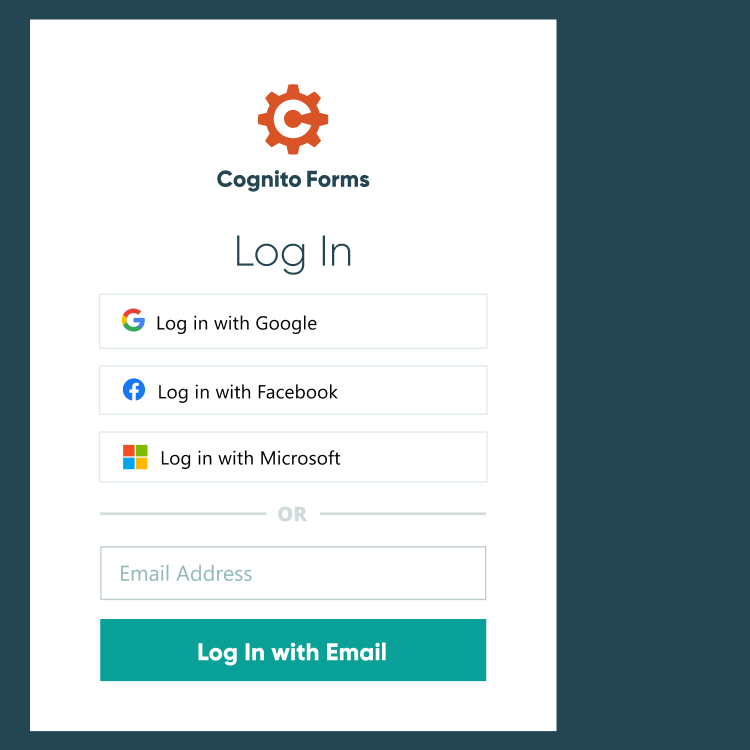Transition to a
paperless law firm,
without the stress or cost.
Ditch outdated paper processes for online legal forms — customized to fit any of your firm’s needs.

Integrate with the apps you already use
Send data directly to your legal CRM or practice management system using tools like
Zapier, Make, Power Automate, or the Cognito Forms API.
Case Questionnaires
Detailed questionnaires are a vital data collection point for many attorneys. The details clients provide about their cases give legal teams what they need to tailor their strategy for the client's case.
These questionnaires are often lengthy and complicated, but with Cognito Forms, you can make them easy for your clients to complete by showing them only questions relevant to their case.
I love Cognito Forms. We looked at several different platforms, and this just made the most sense and is the most robust. I also like the Page Break feature because it makes our form seem not as long, and clients can see their progress within the form as they work through it.
Christi Leinhart
Leinhart Law Firm
Client Intake
Many firms use legal client intake forms to screen their potential clients. These forms help you evaluate whether the client’s needs align with your services and identify any potential conflicts of interest before accepting the case.
Build custom, straightforward intake forms with Cognito Forms that enable you to:
- Standardize your intake process.
- Ensure a consistent experience for all clients.
- Make a positive impression on potential customers.
Because Cognito Forms is digital, it connects with the other software we use. It's a game changer for standardizing processes, which is very important in law because it reduces room for error.
Jidé Afolabi
Afolabi Business Law Professional Corp.
Legal Documents
Drafting documents is one of the most time-consuming tasks in legal work. With Cognito Forms, you can seamlessly take the data you’ve collected in your form and automatically generate legal documents in PDF or Word format.
You can create a custom document template for anything, from simple engagement letters and fee agreements to more complex legal contracts and agreements. Unlike other legal platforms, you can also add conditional logic to your documents.
Cognito Forms is a super flexible product that can do almost anything. It generates higher-quality documents than most legal matter management, contract management, and practice management systems.
Gene Turner
LawHawk
Contact & Consultation Requests
Contact and consultation requests are typically your legal team's first interaction with a potential client. This allows you to get a brief idea of what a prospective client needs while allowing you to share your firm’s expertise and quality service.
Embed your form directly onto your website and collect contact or consultation requests using Cognito Forms. Access all your requests in one easy-to-access location within the platform.
Cognito Forms has a cleaner feel, and I can do everything I want with the form that I can't do with a lot of other form-builders. Some of them can't do conditional logic the way I want, and I think that's what’s unique about your platform.
Peter Herrera
Rehmani & Associates
Building legal forms and workflows doesn’t need to be complicated.
Gathering client information and creating internal forms are a breeze with our intuitive platform. Easily create forms, regardless of your technical experience.
-
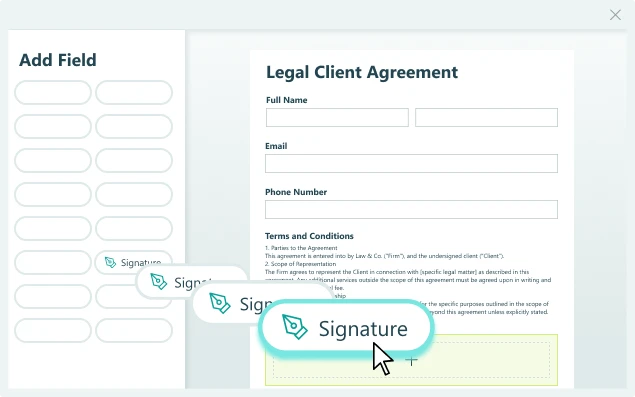
Easily create forms with an intuitive drag-and-drop builder.
Anyone can add, delete, and arrange fields to build a customized form in minutes, all without writing any code.
-
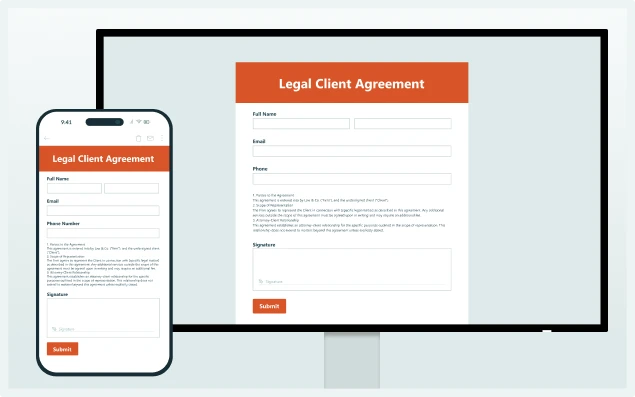
A seamless experience on desktop, tablet, or phone.
Ensure clients can complete forms from any device without any extra work from your end.

Make it easier for clients to submit essential data.
Create an effortless experience for your clients.
Allow clients to duplicate a group of fields as needed, like when listing children or trustees.
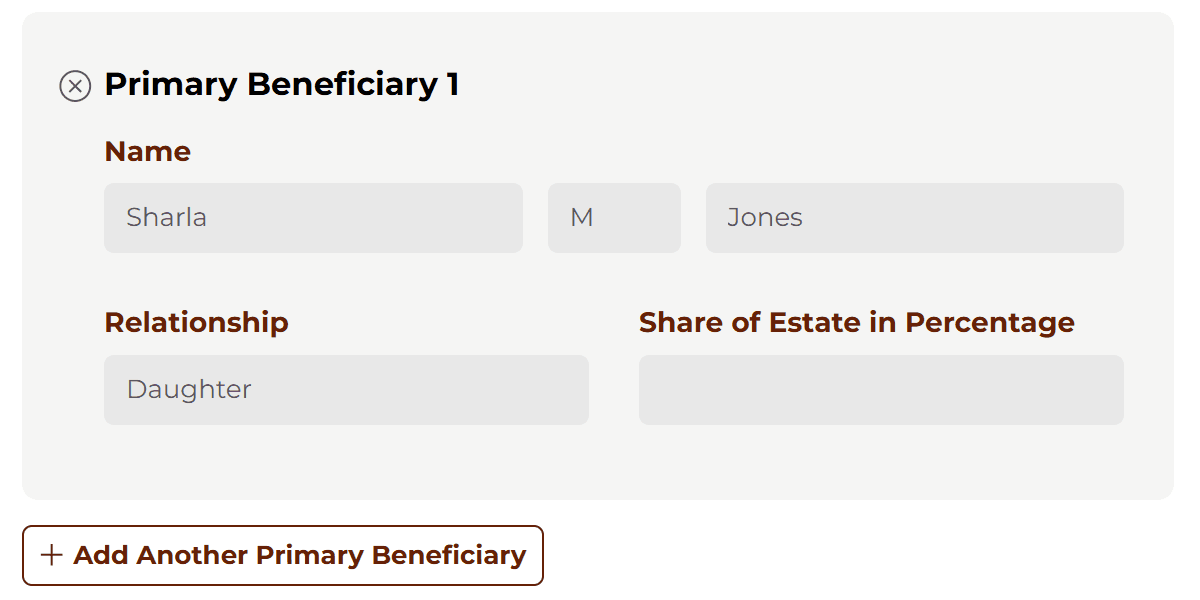
Ensure your forms only show clients relevant questions based on their previous responses.
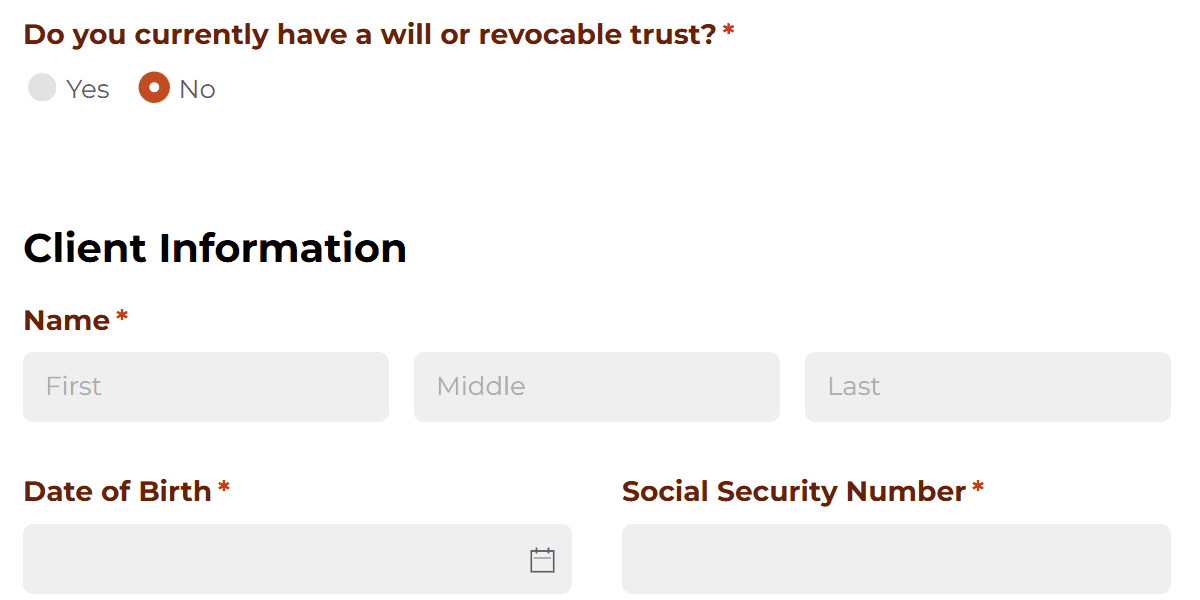
Integrate your forms with Google Maps and auto-suggest addresses as users start typing.
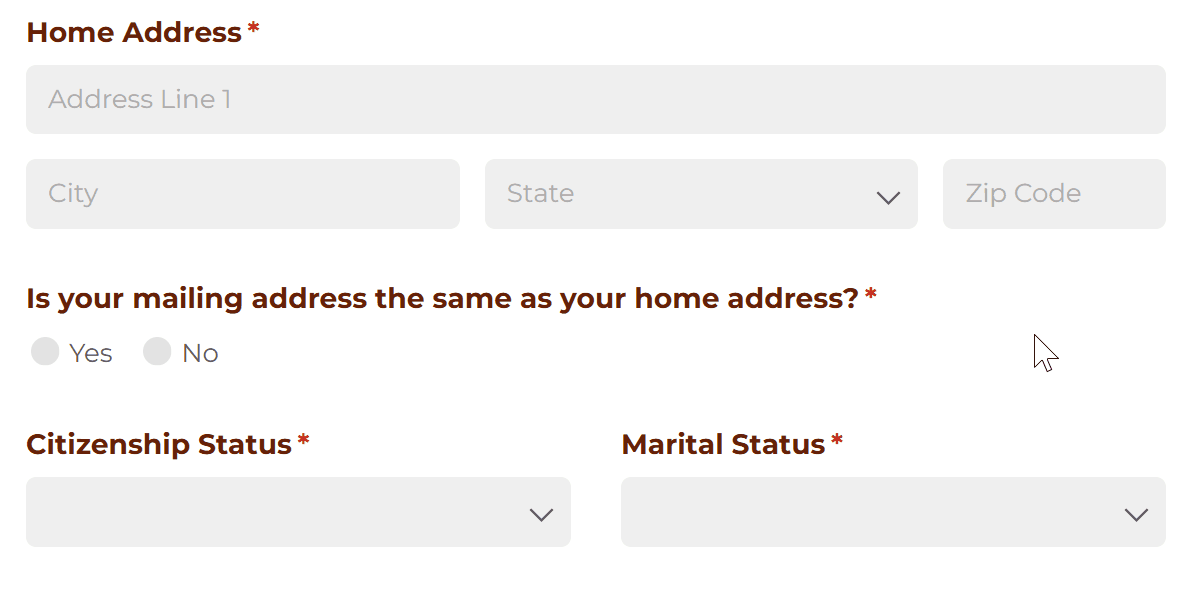
Give your clients the flexibility to complete lengthy forms in multiple sittings.
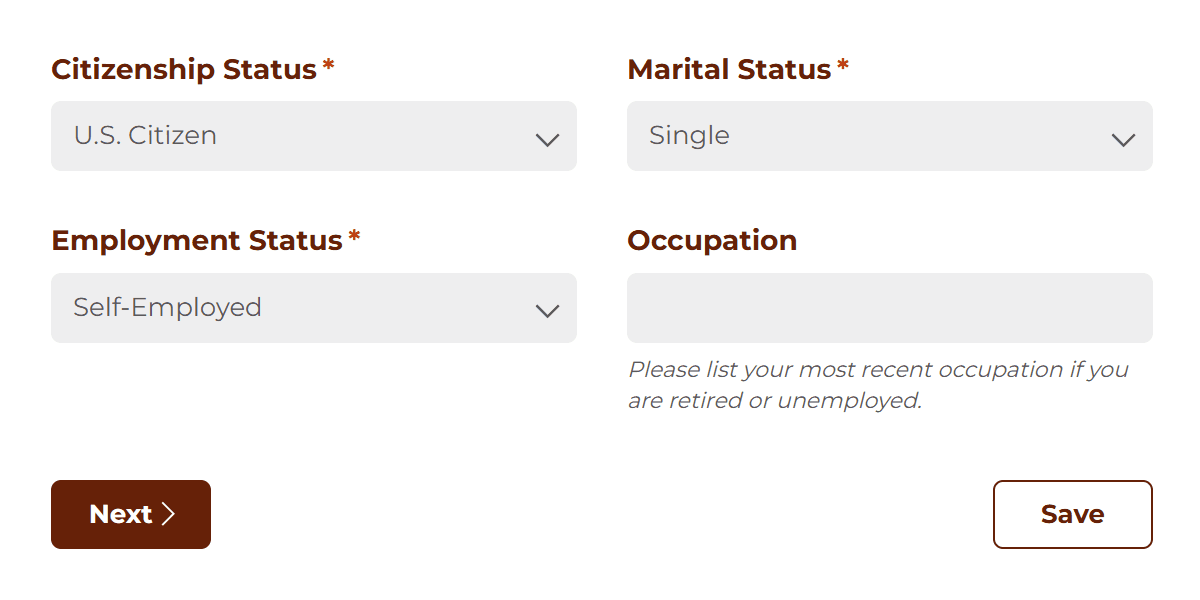
Collect legally binding signatures from your clients directly from your online form.
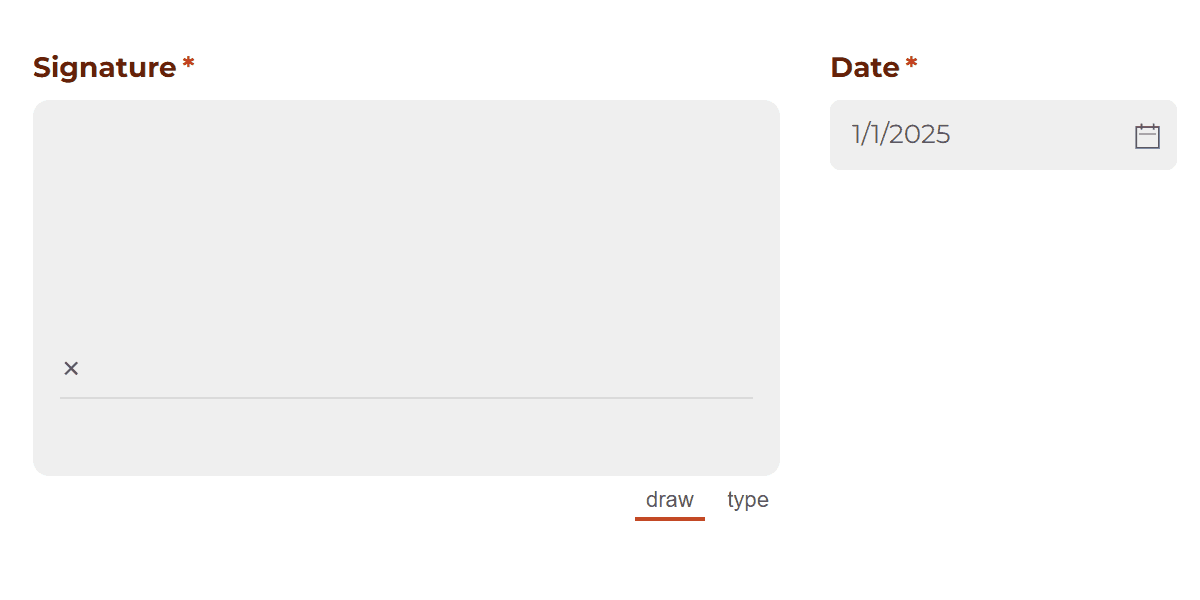
Customize forms and workflows to fit your needs, without the extra effort.
- Internal Fields
- Generated Docs
- Calculations
- Custom Branding
- Control Your Data
-
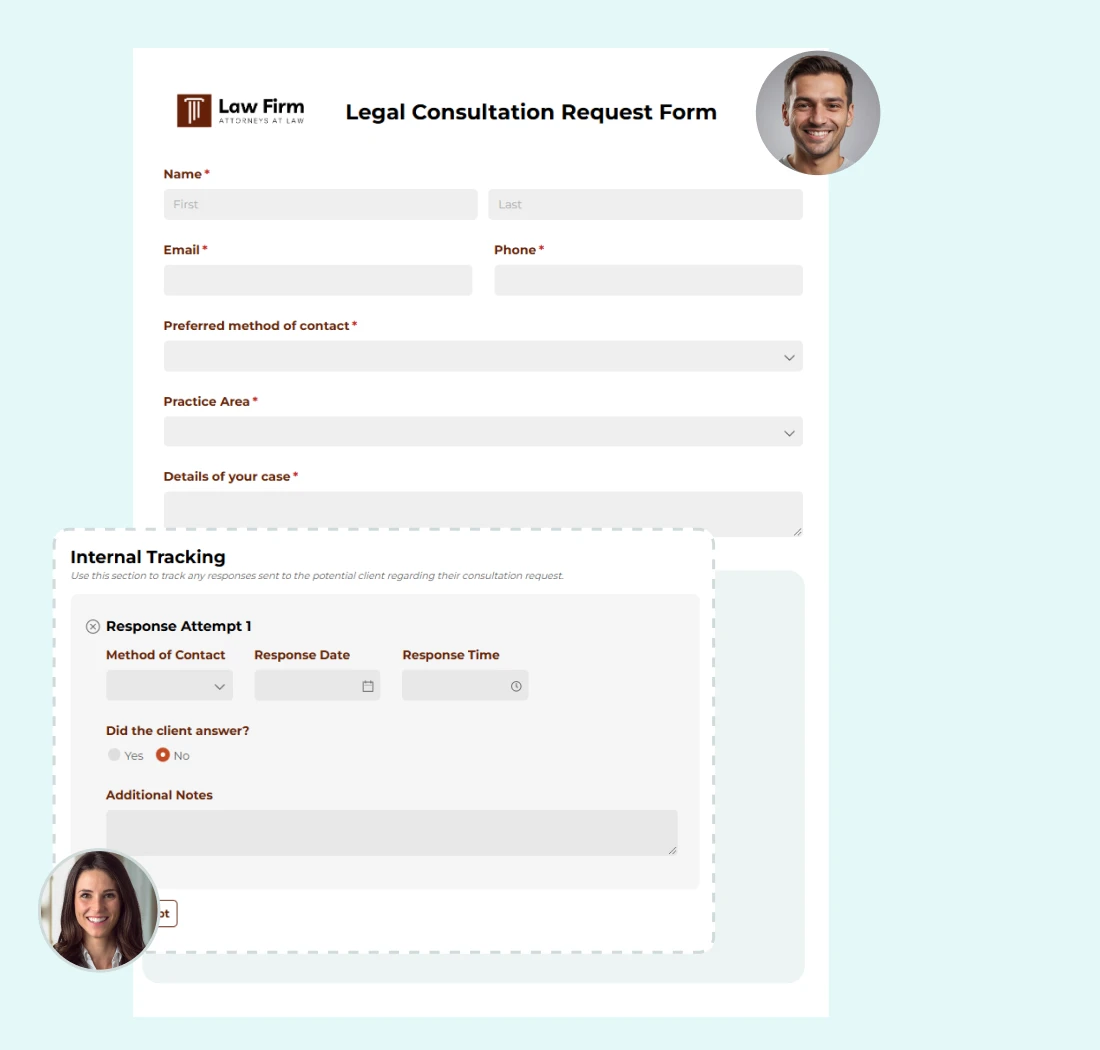 Control who sees what, enabling clients and internal staff to only see the fields they need to see.Create Internal Sections hidden from clients.
Control who sees what, enabling clients and internal staff to only see the fields they need to see.Create Internal Sections hidden from clients.
Plans for teams of all sizes
Individual
Pro
Team
Enterprise
1 user included
Unlimited forms
100 entries / mo.
Accept payments
Export data
Conditional logic
2 users included
2,000 entries / mo.
E-signatures
Save & Resume
Saved Entry Views
Data Integrations
5 users included
10,000 entries / mo.
Workflow
Lookup fields
Data Encryption
Additional payment providers
20 users included
Unlimited entries
2-year audit log
Single Sign On
Two-Factor Authentication
Folder Permissions