Create a new form in seconds with Cognito Form’s AI generator. From surveys to registrations, contact forms, and more. Simply generate your form with a detailed prompt and add it to your organization.
Artificial intelligence is a powerful part in changing how organizations work. It’s bringing about significant technological advances, helping people build solutions faster. And because it handles essential but arduous tasks, it gives us the freedom to focus on other things.
Here at Cognito Forms, our engineers brought that power to our forms. Meet the AI Form Generator.
What Is the Cognito Forms AI Form Generator?
Unlike conventional form builders, our AI form generator adapts to your unique needs–providing the fields, questions, and copy based on your prompts.
It enables you to start creating forms in seconds without any coding or templates. Our powerful algorithm, powered by ChatGPT, generates forms tailored to your needs, which you can easily customize with custom questions, images, and styling. Let it handle the arduous task of building your forms and–even better–predict the important questions you’ll need to ask your audience.
Whether you need help taking the first steps or coming up with the right fields, this digital assistant guides you toward the perfect form creation.
Get Better Forms by Asking Better Prompts
As with any AI intelligence, what you get depends on the information you give it.
Tell the AI form generator what kind of form you’re looking for. Your prompt can be as brief or detailed as you prefer. Feel free to tweak your prompt or generate a new form until it meets your expectations.
When giving instructions to the AI generator, there are some points you want to remember:
Set a goal
To create an AI-generated form, you should decide on your end goal. Your goal could be anything from gathering email addresses and learning about customer preferences to registering people for a webinar. Defining the purpose of your form will help guide its design and content and ensure that the responses you receive align with your business objectives.
-
X ‘The goal of this form is to collect feedback.’
-
✓ ‘The goal of this form is to collect feedback about the past event with a survey to gather information about how the attendees liked the food, speaker, music, etc.’
Be clear and concise
Provide enough context for it to understand the task. Additionally, make sure to use proper grammar and spelling.
-
X ‘a contact from with health info find out their medical past allow them to list any medications that they are taking or medication that they had taken let them note all of their allergies’
-
✓ ‘A medical intake form with basic information plus fields to collect health history, allergies, and past/current medications.’
Use specific language tailored to your industry: Make sure to specify if you’re creating a form for a specific industry.
-
X ‘Employee feedback form’
-
✓ ‘A 360-feedback form that an HR manager will use with questions that rate the employee’s performance, as well as the employee and manager signature on the form.’
Common Mistakes and How To Avoid
Vagueness
One of the most common mistakes in using prompts is not being specific and clear enough, often resulting in vague or irrelevant outputs from the AI. To prevent this, ensure your prompt is as clear and specific as possible. Before finalizing the prompt, review it thoroughly and ask yourself if there is any chance of it being misunderstood. Make any necessary adjustments to avoid any confusion.
- Instead of entering “Create a registration form”, try being more specific. Think clearly about what kind of form, fields, and results you’d like to receive.
One common mistake when using AI is providing too much information or asking multiple prompts in a single prompt. This can overwhelm the AI, leading to incomplete or disjointed responses. It’s best to separate your form requests into one prompt per form. This approach ensures that each output form is focused and easy for the AI to process.
- Instead of entering “Could you create a hiring form for [insert job positions here]?", try creating a form for each position with details about the unique job requirements.
Uses beyond expectations
Users often expect AI to do things beyond its capabilities or comprehend extremely subjective or personal nuances. It is crucial to set realistic expectations for what AI, particularly tools like ChatGPT, can accomplish. AI functions based on information and training and may only partially understand individualized or abstract concepts.
AI-generated forms are provided as a starting point to help you create forms, but they may require edits before publishing. It is strongly recommended that you thoroughly review and test your forms before sharing them with end users.
Set yourself up for success by setting up your organization themes beforehand. An organization theme is a personalized template that guarantees consistency of your branding elements - such as your logo, colors, and fonts, throughout all your online forms. This consistency helps your audience to quickly identify you and build confidence in your business. Once you generate your forms, easily apply your style and branding with the click of a button (yes, it’s that easy).
What Are Some Examples of AI Form Prompts?
Here are some sample prompts to ensure you get effective form outputs from the AI generator:
“Create a summer camp registration form for multiple campers with these programs to sign up for: Hiking, Swimming, Archery Fishing, Arts & Crafts. Add fields to collect health information and list of allergies.”
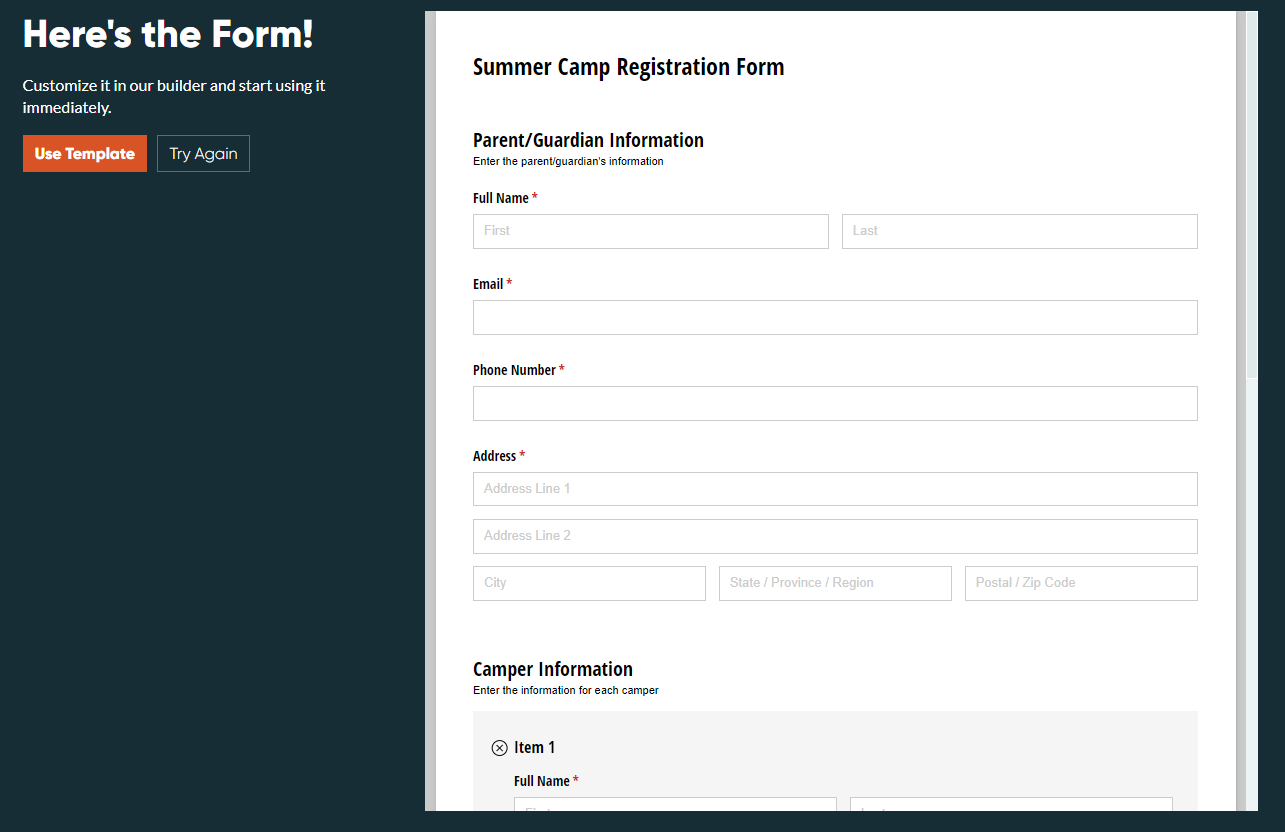
“Create an anonymous survey that allows students to evaluate their professors on a scale of 1-5. Collect which semester and course they are taking.”
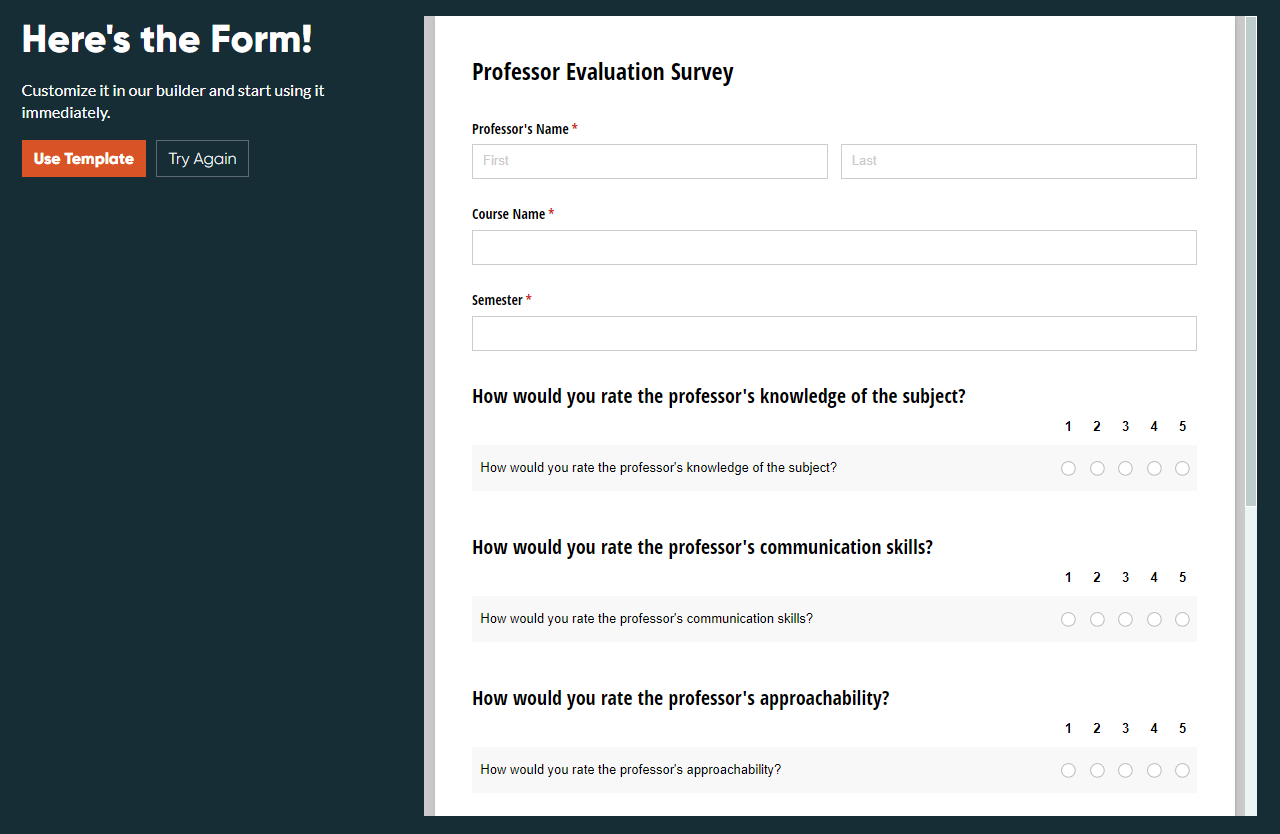
“Create a car rental reservation form with pick-up dates and a list of vehicle models: sedan, SUV, sports car, van. Collect what type of insurance the driver has.”
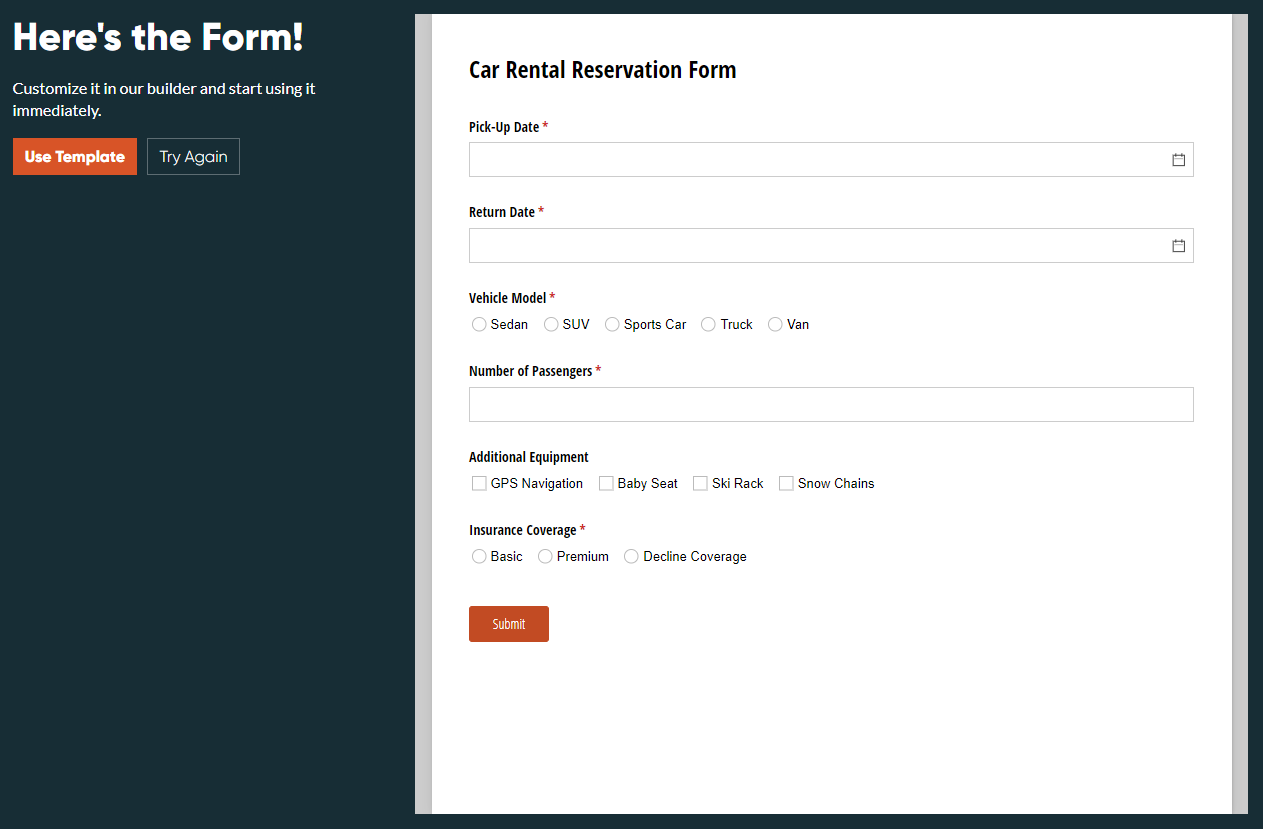
“Create an RSVP Form for my 50th birthday party with options for people to bring different food dishes for each course of the meal. Ask them if they are bringing any additional people and collect allergy information.”
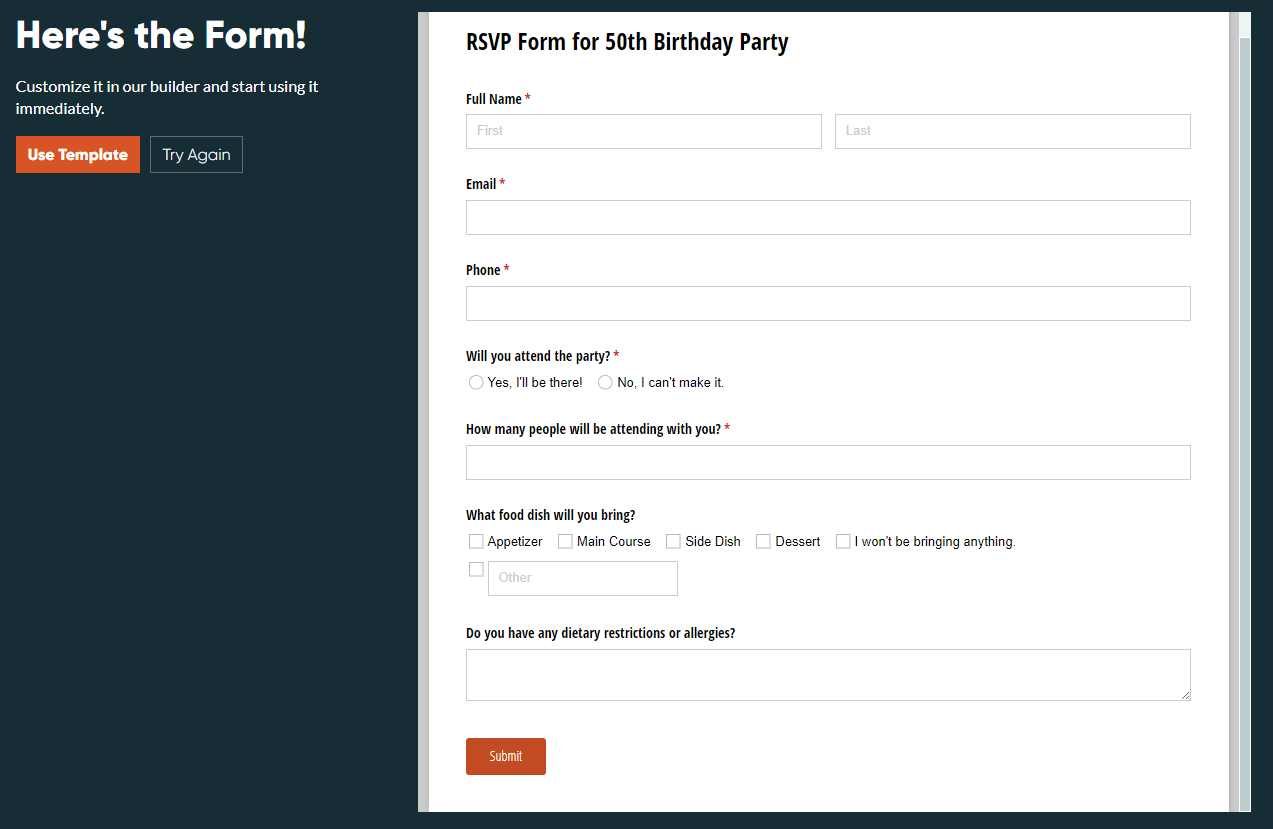
Consider Your Workflow
Our AI form generator could be the key to unlocking the missing piece in your workflow process.
For example, say you’d like to set up a workflow for your small business. You’ve identified your needs, set goals, mapped out your workflow process, and selected Cognito Forms as your preferred automation tool. You’ve already created forms for your lead generation, payment, and sales, but now need to create a job application form quickly because you’ve expanded to hiring more employees. This is where the AI form generator comes in – to quickly create additional forms to support your workflow and connect the dots.
Takeaways
Embracing this technology opens up a world of possibilities, empowering you to create high-quality forms tailored to your unique needs.
As artificial intelligence technology advances, the ability to craft effective prompts will become increasingly important. We hope this tutorial has given you a solid foundation to improve your prompts and that you feel more confident creating forms with our AI form generator.
