A couple of weeks ago, we officially launched our Zapier integration feature. Zapier, a tool designed to connect different web applications, is simple to use and easy to set up. Rather than manually completing tedious tasks, like transferring form attachments into Box, or creating a new event in your Google Calendar for every new entry, Zapier will automatically perform those tasks for you.
One way to really enhance your workflow is to set a connection (called a Zap) between your Cognito Forms account and your MailChimp account. With this Zap, the contact information from your form entries will be added to MailChimp, instantly creating a new subscriber and eliminating the time spent manually transferring data between the two.
To try this Zap out for yourself, select “Use this Zap” below.
Add subscribers to MailChimp from a Cognito Forms entry Use this Zap
powered by
From here, you can begin making your Zap. First, you’ll be asked to connect your Cognito Forms account, and to specify the form you want to receive subscribers from.
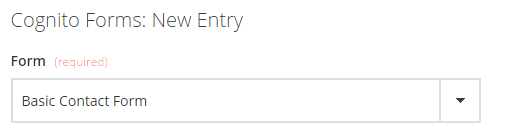
Then, you’ll need to connect your MailChimp account, and choose the list that the new subscriber is going to be added to. You’ll also need to insert the field containing the new subscriber’s email address.
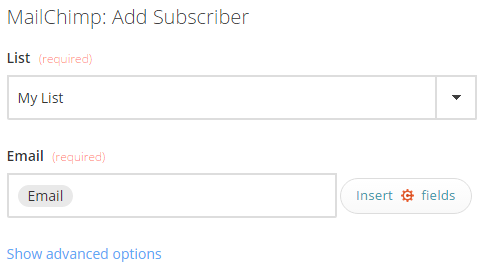
Additionally, you can click “Show advanced options” to include more information. For example, you can insert the First Name and Last Name fields from your form to add those details to the subscriber’s profile in MailChimp.
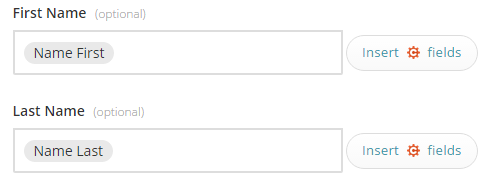
Next, you will receive confirmation that your Zap is turned on, and have a chance to test it out. To do this, simply go to your embedded form or public link, and submit an entry.
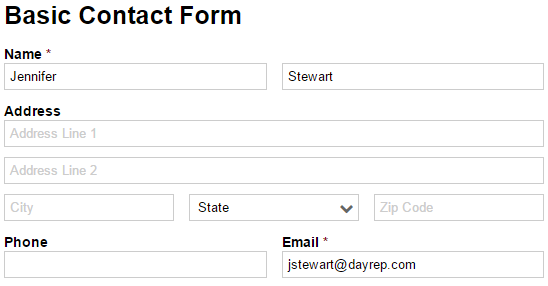
In your MailChimp account, the entry you just submitted will appear on your list as a new subscriber.
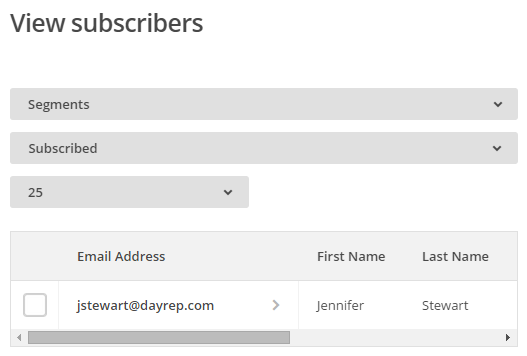
And you’re done! From now on, all of your form entries will become new subscribers in MailChimp instantly.
