With Cognito Forms’ free timesheet template, you can create customized timesheet forms that provide automation, accuracy, and enhanced workflow management.
Timesheets serve as essential tools for recording employees’ working hours, ensuring accurate payroll processing, and monitoring project timelines. In this blog post, we will explore the significance of timesheets, the benefits they offer, and how to create a custom timesheet form using Cognito Forms’ free templates.
What Is a Timesheet?
A timesheet is a handy tool employers use to keep track of the time their employees spend working. Sometimes referred to as “timecards,” timesheets record when employees clock in and clock out. They monitor and calculate the hours worked by employees, helping determine their payroll accurately.
Timesheets are utilized in businesses of all sizes, and typically include information such as the employee’s name, date, start and end times for work, breaks, and any additional notes or project codes. Timesheet management acts as a record of an employee’s work hours, providing valuable data for payroll, project costing, and productivity analysis.
Why Are Timesheets Important?
Timesheets are vital for businesses and organizations as they provide employers with essential information about their employees’ productivity and enable proper salary calculations. While traditionally filled out by hand and submitted physically, digital timesheets and online forms now make the process faster, more detailed, and highly efficient.
Employee timesheet forms are designed to be filled out anytime, anywhere. Online forms revolutionize employee timekeeping, offering a seamless and user-friendly experience. In addition to providing essential features such as schedule visibility and timesheet tracking on employees’ phones, many of these systems also enable easy PTO requests.
By using online timesheets, you gain real-time insights that help prevent problems before they arise, eliminate roadblocks in coverage gaps and streamline labor allocation across your team. Stay informed about the whereabouts of your mobile employees throughout the day and say farewell to time-consuming confusion by eliminating the need for back-and-forth communication when it comes to scheduling.
Timesheets play a pivotal role in various aspects of business management
-
Accurate payroll: Timesheets ensure that employees are paid accurately for the hours they have worked. By tracking regular hours, overtime, and other details, errors and discrepancies in payroll are minimized.
-
Project tracking: For projects with billable hours or specific timelines, timesheets help monitor progress and ensure that projects stay on track and within budget.
-
Resource allocation: Timesheet data assists in analyzing how employees’ time is distributed among different tasks or projects, enabling better resource allocation and optimization.
-
Compliance and legal requirements: In many industries, maintaining accurate timesheets is essential for compliance with labor laws and regulations.
How Do I Create a Timesheet Form with Cognito Forms?
-
Sign Up or Log In: If you don’t already have an account, sign up for free! If you have an existing account, log in to access the form builder.
-
Create your Timesheet: Choose a template from our list of HR forms or start from scratch with a blank form. We offer an authenticated template connected to an Employee ID List form that populates the data for the Employee Name and Email fields.
-
Customize your Timesheet: Personalize your employee timesheet form to suit your requirements. Add fields such as employee name, date, start and end times, breaks, descriptions, and any other relevant details.
-
Design and Branding: Customize the form’s appearance with your company’s branding, colors, and logo to create a professional look and feel.
-
Enable Notifications and Workflow Automation: Configure email notifications to receive timesheet submissions and set up workflow automation to streamline the approval process if the timesheet needs to go through different departments.
-
Share your Timesheet: To ensure correct timesheet submission, make sure you share with your team via email or embed on your website.
Why Is a Timesheet Form Better Than an Excel/Google Sheet (APA)?
While Excel or Google Sheets have been traditional tools for timesheet management, using a dedicated timesheet form on Cognito Forms offers several advantages.
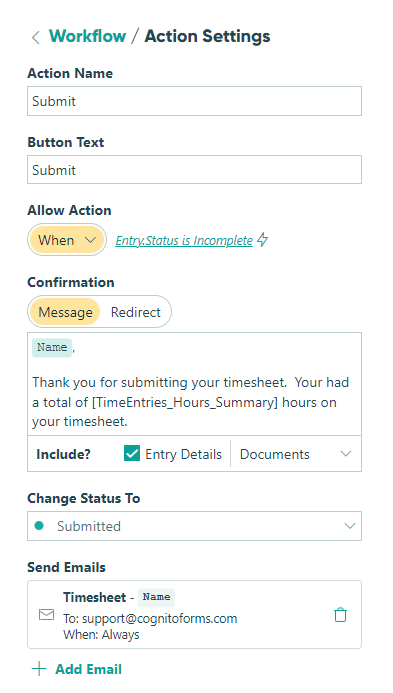
Automation
By automating various steps on your timesheet, you can save time, reduce errors, improve data accuracy, and enable better decision-making based on real-time information. Adding automation features like complex calculations, conditional logic, and email notifications leads to more efficient and productive timesheet management for businesses of all sizes.
Workflow streamlining
Timesheet submissions are a common occurrence in organizations where employees need to record their work hours, tasks completed, and any relevant project details. Managing and reviewing these timesheets manually can be time-consuming and prone to errors. This is where setting up basic approval workflows with Cognito Forms comes into play.
Accessibility
In the context of online forms, accessibility refers to the ability of users to access and interact with these forms from a variety of devices and environments, including remote locations and on-the-go situations. Timesheet forms on Cognito Forms are accessible from any device with an internet connection (and ADA compliant), making it convenient for any employees.
Data security
We ensure secure data storage and protect sensitive information from unauthorized access by offering security and compliance features like encrypted fields, entry auditing, and more.
Integration
Create a seamless ecosystem where timesheet data flows effortlessly between different applications. This enhances productivity and provides a more comprehensive and real-time view of your organization’s operations. Our platform integrates with other tools and platforms, enabling seamless data transfer to payroll systems or project management tools.
Takeaways
In this fast-paced business landscape, time is non-renewable. Cognito Forms’ timesheet template empowers businesses to manage their time efficiently, transform it into a strategic advantage, and ultimately, nurture an environment where every tick of the clock contributes to organizational excellence.

