To cancel your paid Cognito Forms subscription, you will need to change your monthly plan to the free Individual plan.
To change to an Individual plan:
-
Find your organization’s name in the top left corner of the sidebar and select Settings.
-
Select Plan & Billing in the left-hand navigation.
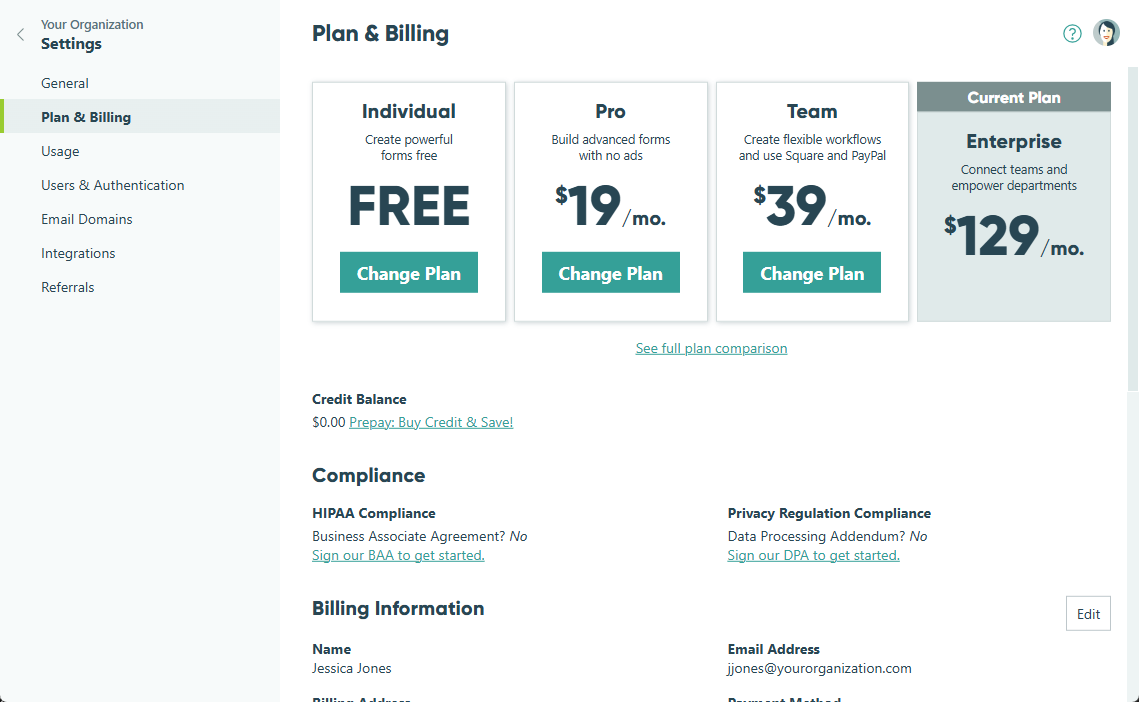
-
Find the Individual plan level and select the Change Plan button. In the dialog that appears, enter your reason for downgrading and select Downgrade. Your subscription will now be switched to the free Individual plan.