Yes! To add images to your choices:
- Select the Choice field on the Build page to open the field settings.
- Under Choice Options, select Show Images.
- Click the image icon next to each choice or drag and drop an image onto the choice option. You can also adjust the image size and optionally hide choice labels.
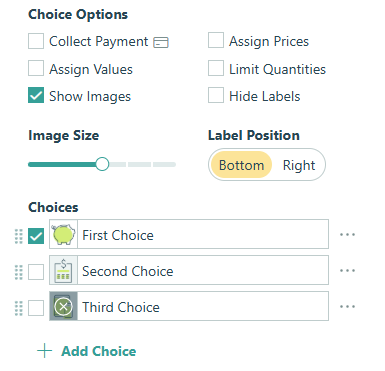
Learn more about using Choice fields.