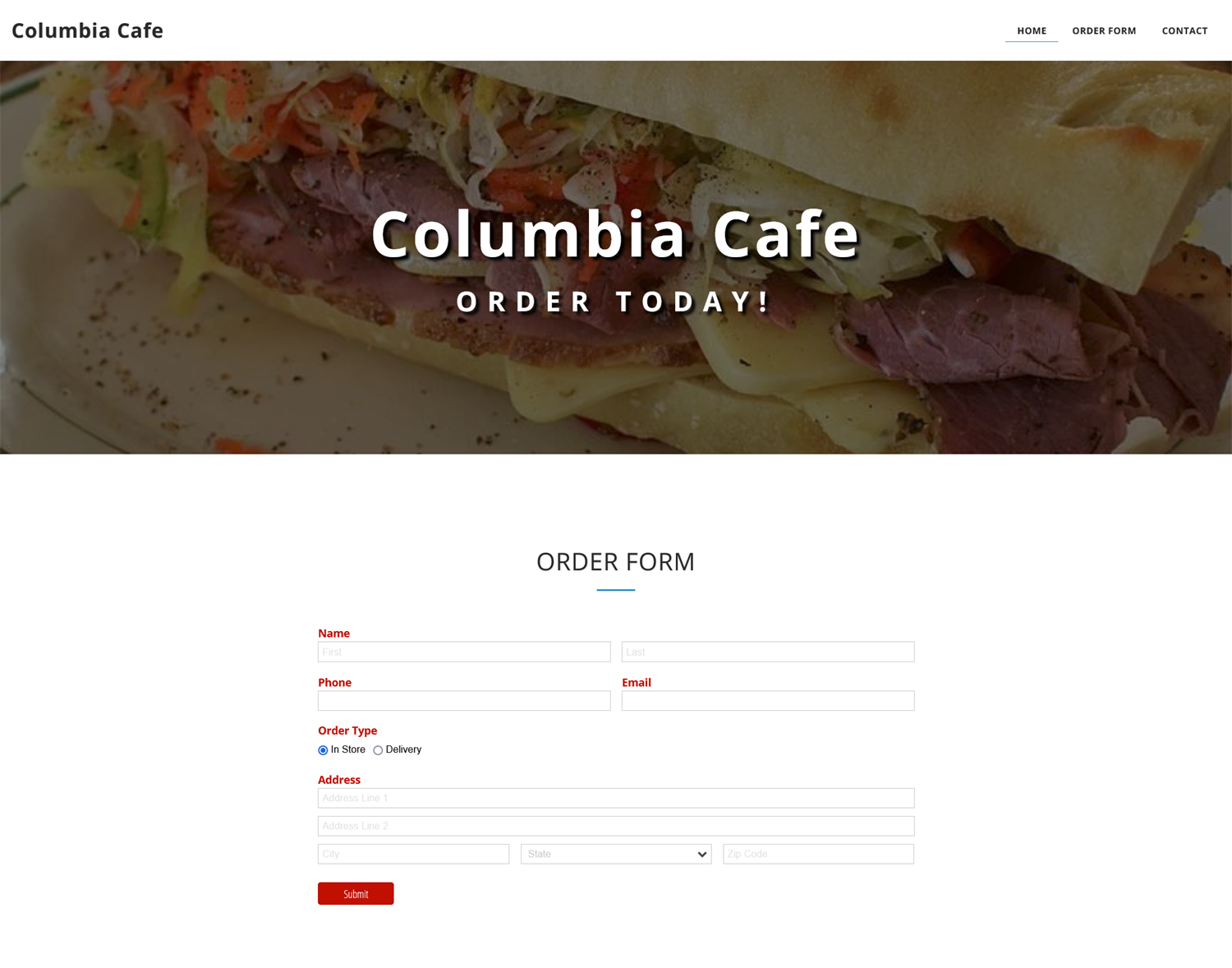Cognito Forms makes building contact forms, appointment request forms, and more for your site a breeze. It’s easy to add Cognito Forms to your SITE123 website with either our Seamless or responsive Iframe embed options.
-
Log in to SITE123 and go to the page where you’d like to embed your form, or add a new Content page from the text category.
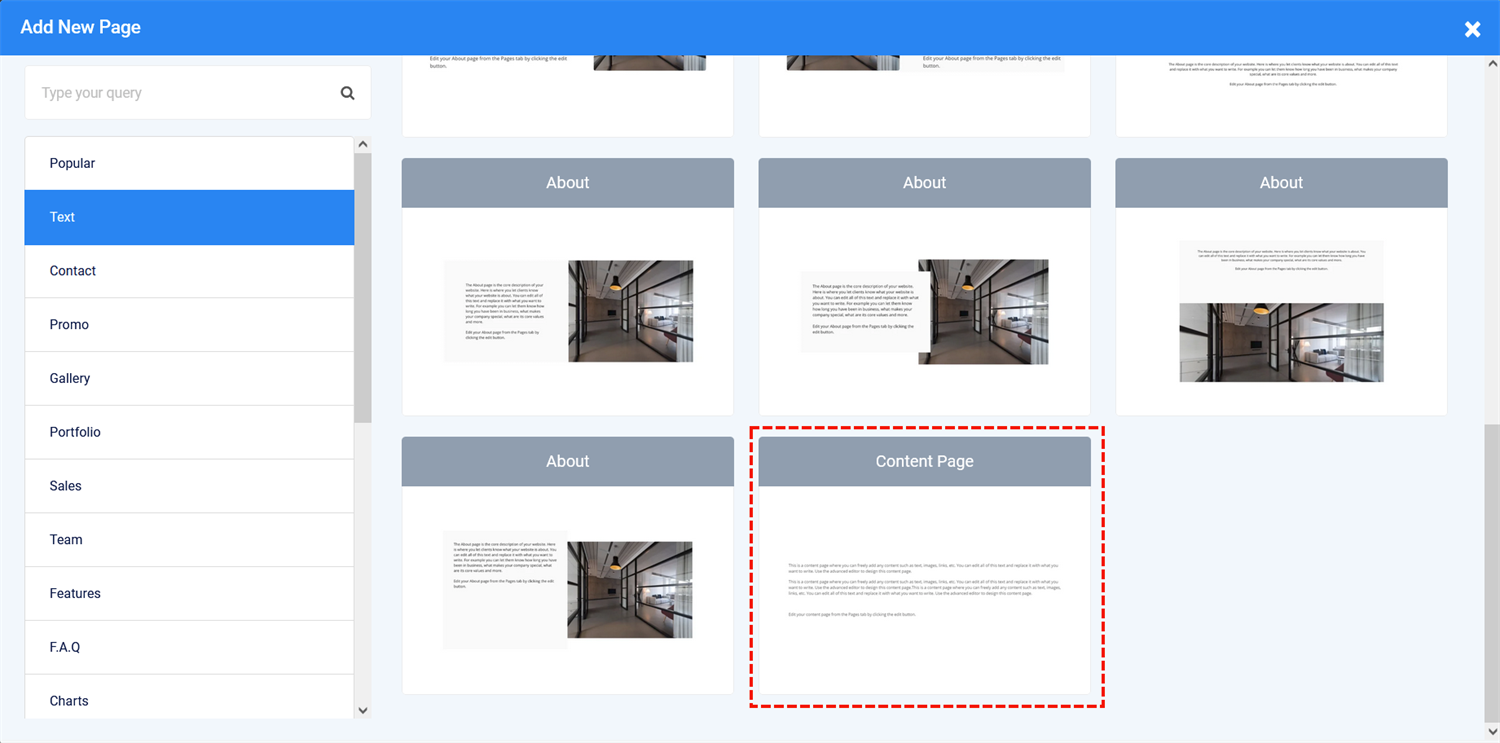
-
Click the Edit button to open the Content Editor, then select the Custom Code option from the menu bar.
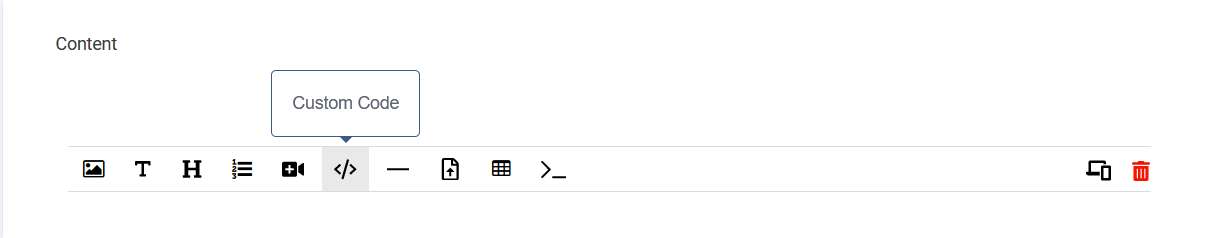
-
In Cognito Forms, copy your form’s Seamless embed code or Iframe embed code from the Publish Code tab.
-
Paste your form’s Seamless embed code or Iframe embed code into the Custom Code element of the content editor.
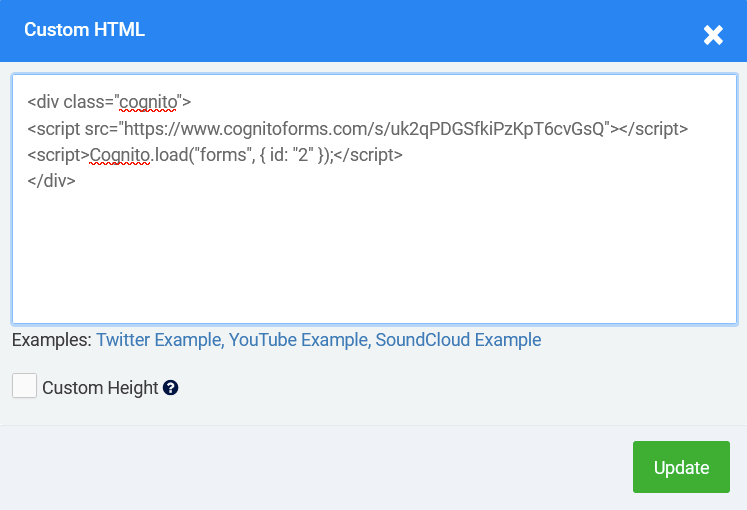
-
Choose Save and Done to save the page’s content, then publish your changes.
Your form will now appear as a seamless part of your SITE123 site.