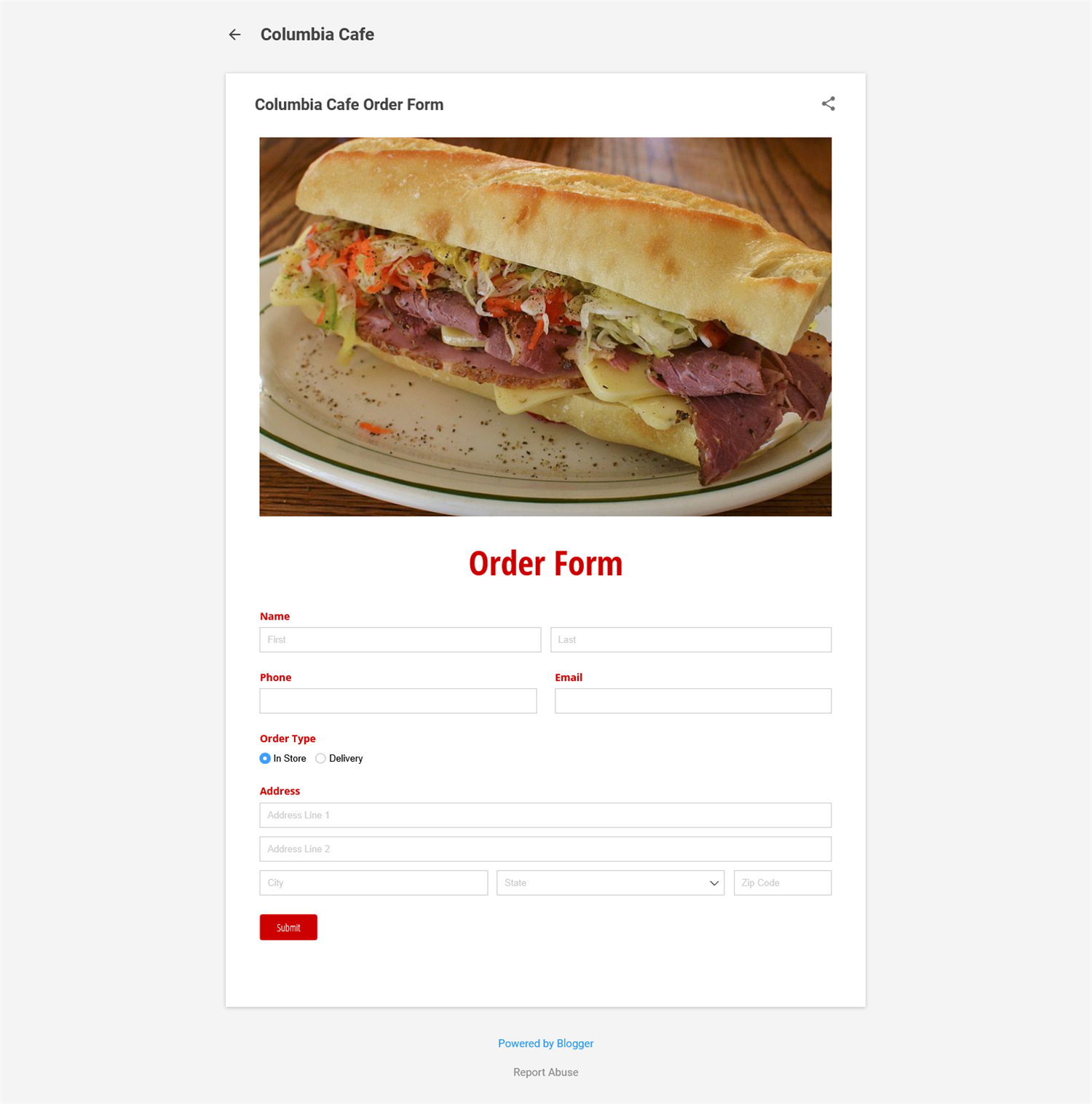Cognito Forms makes building contact forms, model release forms, and more for your Blogger blog a breeze. It’s easy to add Cognito Forms to your blog with either our Seamless or responsive Iframe embed options.
-
Open the page or post in Blogger where you’d like to embed your form, and switch the editor to the HTML view.
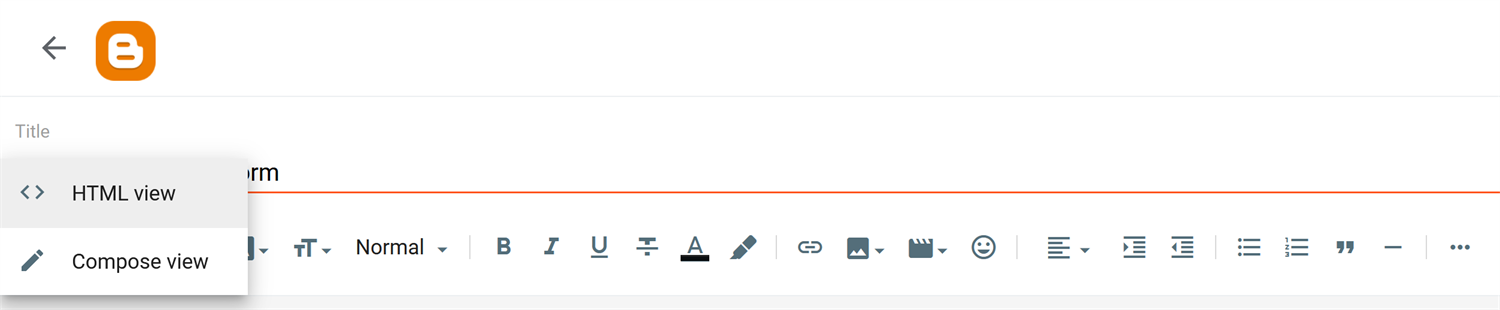
-
In Cognito Forms, copy your form’s Seamless embed code or Iframe embed code from the Publish Code tab.
-
Return to Blogger and paste your embed code into the HTML editor. If there is already content on the page, paste your embed code at the end of the current HTML to put the form at the end of the page.
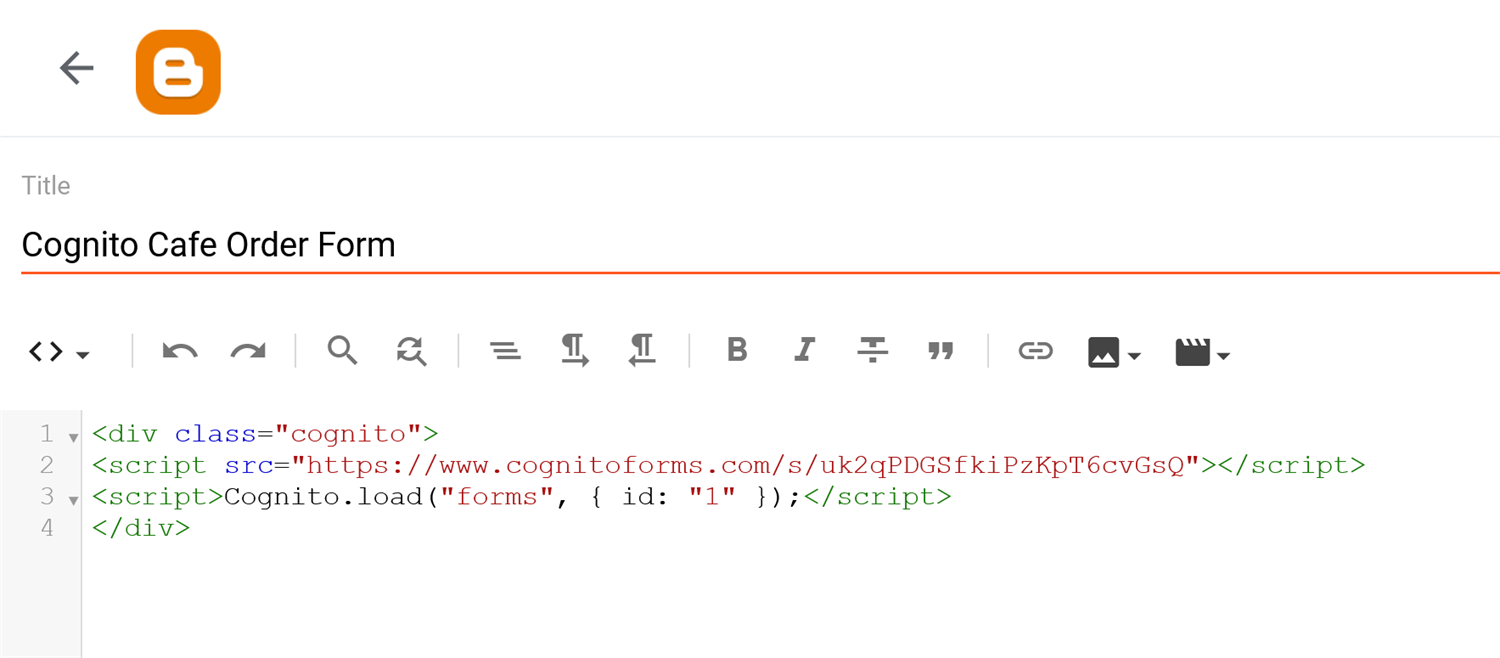
-
Publish the page or post and visit your blog to see your form in action!