Yes! You can automatically send a confirmation email with a receipt anytime a customer makes a payment on your form, whether it’s with an initial entry submission or after the entry has already been submitted.
To automatically send customers a payment receipt for submitted entries:
-
Create an email notification connected to the relevant action on your form (such as “Submit Payment”).
-
Under the Send settings for the email, select When and set the logic to
=(Order.PaymentStatus = "Paid"). This will ensure the email will only send to the customer when their payment has been processed.
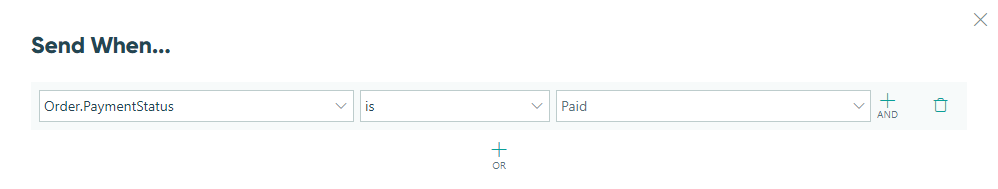
-
In the Include? section, tick the box next to Receipt.
-
Make sure to save your changes.