In the event that you lose your authenticator device and/or cannot access your authenticator app, you can log in using your backup email. This is the email address that you added when setting up two-factor authentication for your account.
To log in using your backup email:
On the login screen, select the link under Can’t access your authenticator? to send a two-factor code to your backup email address. You can update this address at any time by selecting the Change settings link on the My Account page (accessible by clicking your profile image in the top right corner).
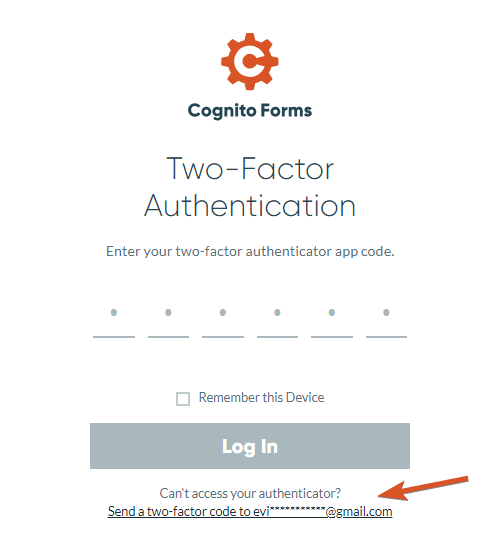
To change your login device:
Once you’re logged in to your account, click your profile image in the top right corner and open the My Account page. Then, select the Change settings link to update your login device.
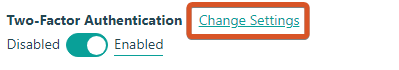
Simply select Change to scan an updated QR on your new device, then click the Save button.