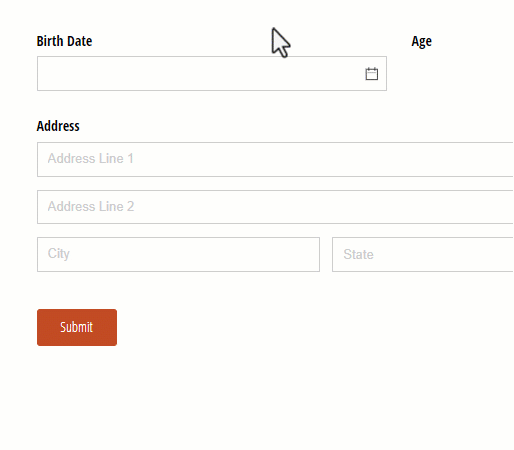To calculate someone’s age based on their birth date:
-
Add a Date field to your form labelled Birth Date.
-
Add a Calculation field labelled Age, set to the Number type with 0 decimal places.
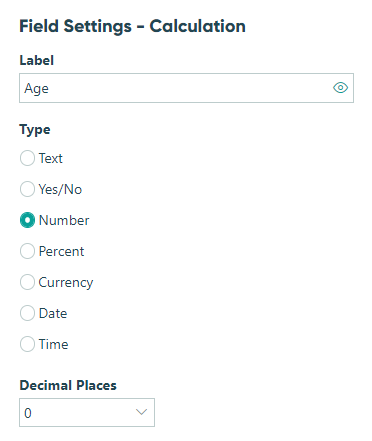
-
Insert one of the following expressions as your calculation:
- Option 1: Calculate age in years using
= DateTime.Today.Year - BirthDate.Year + (if DateTime.Today.Month < BirthDate.Month or (DateTime.Today.Month = BirthDate.Month and DateTime.Today.Day < BirthDate.Day) then -1 else 0) - Option 2: Calculate age in months using
=DateTime.Today.Year * 12 + DateTime.Today.Month - BirthDate.Year * 12 - BirthDate.Month + (DateTime.Today.Day < BirthDate.Day ? -1 : 0)
- Option 1: Calculate age in years using
Now, when a user selects their date of birth, the calculation field will automatically determine their age.