Phoenix Labor Consultants launched a Cognito Forms client portal that gives clients self-service status and automated reminders—saving 250 hours a year and eliminating most manual follow-ups.

Phoenix Labor Consultants helps businesses navigate the complex world of temporary worker visa applications. With a small but dedicated team, they manage intricate, multi-step processes involving Department of Labor approvals, immigration paperwork, and consulate documentation.
| Industry | Location |
|---|---|
| Legal Services | United States |
| Clients | Size |
| 250+ | Small Business |
Across a small team managing 250+ visa applications each year, Phoenix Labor Consultants was overwhelmed by fielding a constant stream of calls and emails. Every day, clients asked about status, missing documents, and next steps.
Amanda Wright, the organization’s President, had already used Cognito Forms to digitize workflows, set up automations, and streamline internal processes. Yet clients still operated in the dark. They were forced to check with staff for updates they couldn’t see on their own.
She knew they needed a change. However, the solution couldn’t disrupt existing workflows or force clients to learn an entirely new system. It had to be simple, secure, and give clients the visibility they desperately needed.
When Cognito Forms introduced Client Portals—a way for external users to securely sign in, view submissions, track progress, and complete tasks across forms—everything clicked. Within weeks, the constant interruptions dropped. Clients now log in to check tasks on their own. Automated reminders replaced the never-ending manual calls. The full-time role dedicated to client follow-ups shifted to work that actually moves the business forward.
Today, Phoenix Labor saves more than six weeks of staff time each year. They invest that time in better service and growth. Their client portal gives them a competitive advantage, winning business from larger competitors that lack the same transparency and professionalism.
“Every new feature Cognito Forms has introduced has directly elevated my business efficiency , making day-to-day operations smoother and more effective.”

Amanda Wright
President
Phoenix Labor Consultants
The Challenge
Before creating a client portal in Cognito Forms, Amanda’s team struggled with manual client management that ate up time and budget. With only six staff members managing 250 clients every year, their multi-step processes led to three main problems:
Constant client inquiries overwhelmed staff
“Several clients kept calling and emailing, 'What do I need to do? What are you missing from me?” explains Amanda. These constant interruptions disrupted their processes and slowed work.
- Why this matters: During seasonal peaks, 50-100 clients might need help in a single month. The surge in inquiries overwhelmed the team.
Six weeks per year lost to follow-up calls
Staff spent roughly one hour per client - 250 hours annually - making reminder calls and answering status inquiries. “We have one staff member doing only this during the busy season – calling people and reminding them to complete their tasks,” Amanda says.
That’s 250 hours per year - six full work weeks - dedicated to work that technology could automate. Even at a conservative $30/hour with benefits, that’s $7,500 in annual labor costs
- Why this matters: Six weeks of skilled labor answering the same questions means less time for the work that actually grows the business.
Complex workarounds across disconnected systems
Amanda tried to solve their issue with a complex, multi-platform workaround. “I used Zapier to connect Cognito Forms with Monday.com so I could assign tasks and create reminders,” shares Amanda. Each new form or process required multiple Zaps – one to create tasks when clients needed to act, and another to mark tasks complete after submission.
- Why this matters: “Our automations became very overwhelming to maintain,” says Amanda. The setup took significant time to manage and raised the risk of errors.
“Cognito Forms has become an indispensable tool for my business, and I can’t recommend it highly enough.”

Amanda Wright
President
Phoenix Labor Consultants
Why Cognito Forms?
Phoenix Labor Consultants uses Cognito Forms successfully for internal processes. The platform’s ease of use and flexibility initially stood out. When Cognito Forms introduced Client Portals, Amanda immediately saw a clear fix for their visibility problem.
“Cognito Forms has become an indispensable tool for my business, and I can’t recommend it highly enough.”

Amanda Wright
President
Phoenix Labor Consultants
Ease of use and no-code flexibility
- Anyone on the team can build multi-step workflows without technical knowledge.
- Conditional logic and Workflow options make it easy to tailor forms to their exact process.
Self-service portals for client engagement
- Clients log in and see every item that needs their attention in one place, rather than hunting through emails.
- Outstanding tasks across all forms are accessible by clients in real time, all in a single, organized list.
- The team can configure up to three reminder emails per task, before or after due dates, replacing previous Zapier automations.
Security and change tracking
- Clients verify their email before opening or updating a form—no passwords to remember or reset.
- The team can view an audit log for each individual submission, highlighting what changed and when.
The Solution
Phoenix Labor set up a fully branded client portal. It solved their main pain points while maintaining security and professionalism. Their new portal features:
Secure email sign-in for clients
Staff typically start Workflows inside Cognito Forms. They enter client information and upload any documents for the client to review. The Workflow then sends the client an email with a link to the portal. Clients verify their email with a one-time code and sign in. In the portal, clients can:
- Review and sign documents
- Upload requested files
- Complete required forms
- Track the status of each submission
When a client completes an assigned task, the Workflow automatically updates the entry status and removes that item from their task list.
Strategic filtering to avoid confusion
Amanda worried that clients might see last season’s details and outdated data. "I don’t want them to pull wrong information,” she says. The team configured Grid Views so clients see only current-year items, and Task Views show only pending actions. They archive past applications and documents elsewhere in their document storage. This keeps the portal focused exclusively on active tasks.
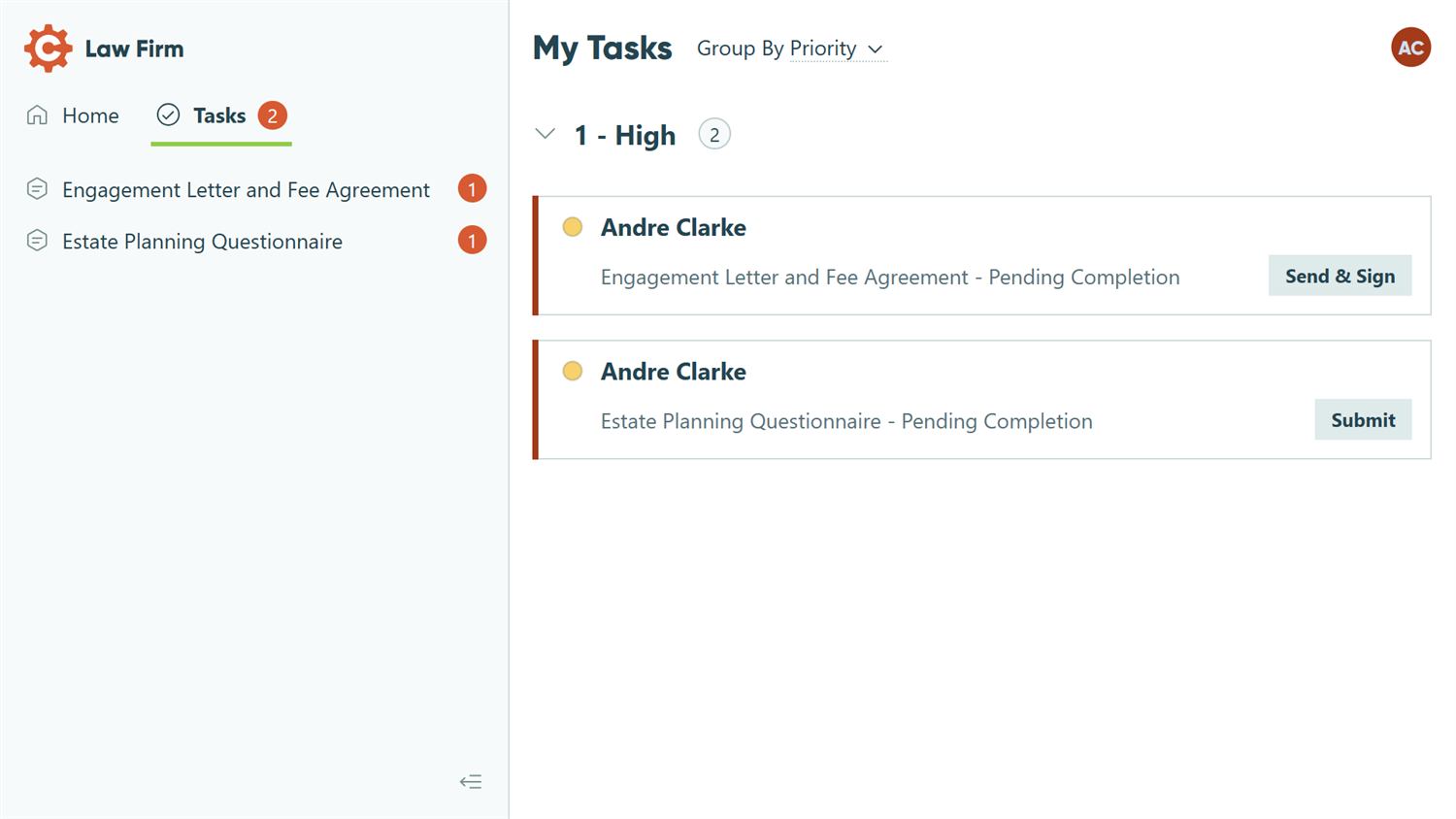
Task-based dashboards
Instead of listing only completed submissions, the portal shows clients a task list. It filters to only items with “Client Action” status. When clients sign in, they see a clear, actionable list of exactly what needs attention now.
Three automated reminders
Each Task View includes reminders based on due dates. The Workflow automatically sends reminder emails before the due date, on the due date, and after (if the task is still incomplete). These reminders replace their manual Zapier flows and keep clients on track with their applications.
Same familiar link
The flexibility of Cognito Forms keeps the client experience consistent with their existing process. Amanda placed the portal link in the place clients already visit the most. She did this quickly, without writing code. Now, clients simply click the link and go straight to the portal for form-related tasks.
Implementation
Phoenix Labor took a thoughtful, test-driven approach before rolling out its client portal to all 250+ clients.
- Amanda set up the portal, leaning on Cognito Forms user guides and customer support.
- Staff tested with a small pilot group to ensure each Workflow behaved as expected.
- The team embedded the organization’s unique portal link where clients already access other services.
- They gave clients simple instructions: sign in to the portal with the same email that receives Workflow notifications.
Results & Impact
The rollout of a client portal delivered immediate gains for Phoenix Labor:
250 hours of staff time recovered
We estimated the portal saves about one hour per client per season. We have 250 clients per year, so that’s 250 hours saved annually,” Amanda says. That equals roughly six workweeks each year. Staff now spend that time on advising, process improvements, or complex cases. Instead of fielding calls and emails, they focus on meaningful work while clients find answers in the portal.
95% fewer manual follow-ups
Visible task dashboards and automated reminders nearly eliminated follow-up calls. Some clients still reach out, but far fewer do so — about 95% fewer. The staff member who once made reminder calls now handles higher-priority work.
Enterprise experience
Beyond time savings, the portal transformed how clients perceived Phoenix Labor. By delivering real-time visibility and automated reminders, clients now have a self-service experience that they would expect from enterprise firms.
“I’ve onboarded several new clients who all commented on how impressed they are,” Amanda notes. “Many came from a much larger competitor and told us our portal is more efficient, organized, and easy to use.”
Phoenix Labor proved that delivering an enterprise-grade client experience isn’t about company size - it’s about implementing smart solutions strategically.
Best Practices Learned
Phoenix Labor shares these lessons that other service businesses can use:
Start with your biggest pain point
Don’t try to build everything at once. Pick the process that causes the most friction and fix it first. By solving this one problem well, you’ll build momentum with quick wins.
Roll out in phases
Don’t give all clients access on day one. Pilot your portal and Workflows with a small, trusted group of clients. Use their feedback to refine before a full launch.
Filter views to keep clients focused
Use Task Views for items that need action now, Grid Views for completed submissions, and Form Views for new submissions. Filter Views by Status to hide outdated records and avoid overload.
Use integrations to extend value
Connect your portal and Workflows with other systems, like your billing and file storage tools. Automate invoices and payments, so clients move through one smooth experience.
Up Next: Making Cognito Forms the Central Hub
Now that Guest Access saves hundreds of hours each year, Phoenix Labor’s next step is to make Cognito Forms the primary place for all client work —resource pages, document uploads, and document storage.
“Recent expanded features let me centralize everything – tasks, resource pages, document uploads and retention, and client information – all in one place,” shares Amanda.
What started as a way to cut client inquiries is now expanding to power the entire client experience. The team is consolidating multiple tools for clients into one – the client portal in Cognito Forms. This move will simplify the client experience and reduce internal complexity. For Phoenix Labor, Cognito Forms is shifting from a “form tool” to a complete client relationship hub.
Unlock Your Growth Potential
Are client status questions filling your inbox? Are staff spending hours on follow-ups you could automate?
With Cognito Forms, you can build a secure client portal that gives clear visibility, cuts repetitive messages, and frees your team to focus on high-value work—all without code or hiring developers.
Join Phoenix Labor Consultants and hundreds of other service firms that improved their client experience and accelerated their growth. Use the portal to collect documents, guide clients through multi-step processes, and track progress in one place. You can launch a professional portal in minutes and start seeing results right away.






