If you’ve embedded the same form on multiple pages or websites, you can use the prefill option to determine where each entry was submitted from.
To find out the submission page/site of origin for a specific entry:
-
Open your form in the builder.
-
Add a Textbox field to your form. Set Show This Field – For Roles to Internal, and label the field something like ‘Website Url’ or ‘Page Url’.
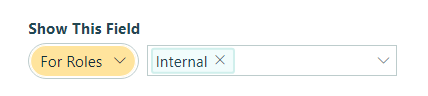
-
Make sure to save your changes.
-
Copy your form’s Seamless embed code (located in the Publish Code section on the Publish page). Paste the code into your webpage’s HTML.
-
Underneath the Seamless embed code, add a script to include your prefill information. Include the name of your Textbox field and the specific url of the site or page where your form is embedded:
<script>Cognito.prefill({"WebsiteUrl":"https://www.cognitoforms.com/"});</script>
Now, this prefill code will automatically prefill the hidden Textbox field on your form. You can then view the page or site of origin for each entry on the Entries page.
You can also prefill fields with data entered into another form by using the Lookup field.