You can update your account email address at any time from the My Account page in your Cognito Forms account. Please note that your account email address is not the same as the default reply-to address for your organization.
To update your account email address:
-
In your Cognito Forms account, click your profile image in the top right corner and select My Account.
-
Select the Email Address option and enter your new email address along with your password. If you cannot remember your password, use the Reset Password link to create a new one.
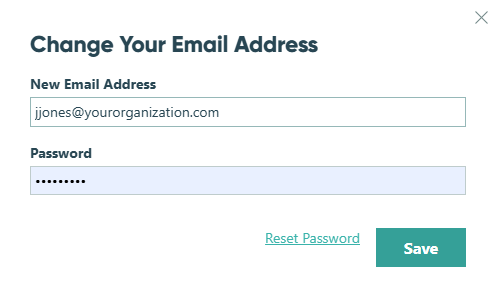
-
Hit Save.