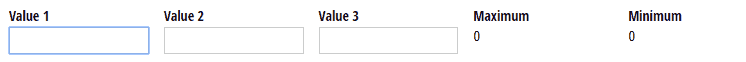You can use the Maximum and Minimum functions in calculations to determine the highest or lowest number out of multiple field values.
To compare the minimum/maximum between two values:
- Add two Number fields to your form (ex: “Value 1 and Value 2”).
- Add a Calculation field to your form labelled ‘Minimum’ or ‘Maximum’. For your calculation, use the .Max or .Min function to compare the two fields:
=Math.Max(Value1,Value2)or=Math.Min(Value1,Value2) - The Calculation field will now display either the highest or lowest value:
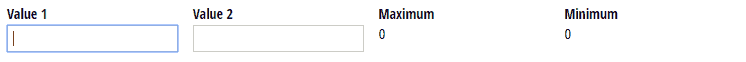
To compare the minimum/maximum between more than two values:
- Add three Number fields to your form (ex: “Value 1, Value 2, Value 3”).
- Add a Calculation field to your form labelled ‘Minimum’ or ‘Maximum’. For your calculation, use the .Max or .Min function to compare the three fields:
=Math.Max(Value1, Math.Max(Value2,Value3))or=Math.Min(Value1, Math.Min(Value2,Value3))Here, we’re setting up one function inside of another so that two of the values are compared first, and the resulting value is compared to the last one. - The Calculation field will now display either the highest or lowest value: