You can track active guests from the table at the bottom of the Guest Access settings. The table displays all active guests for the current month, including their email address, guest type, number of emails/reminders/logins for the month, and their last login date (if available).
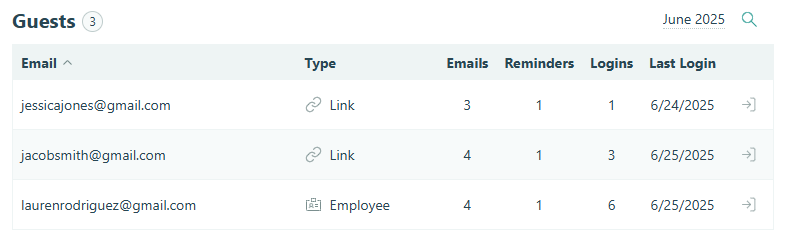
In the Type column, you’ll see the associated Person Form name if the guest is on a guest list, or Link if they were sent an authenticated Save & Resume or Workflow link.
In the top right, you can click the month/year to view data from other months or use the magnifying glass to search for specific guests.
View As Guest
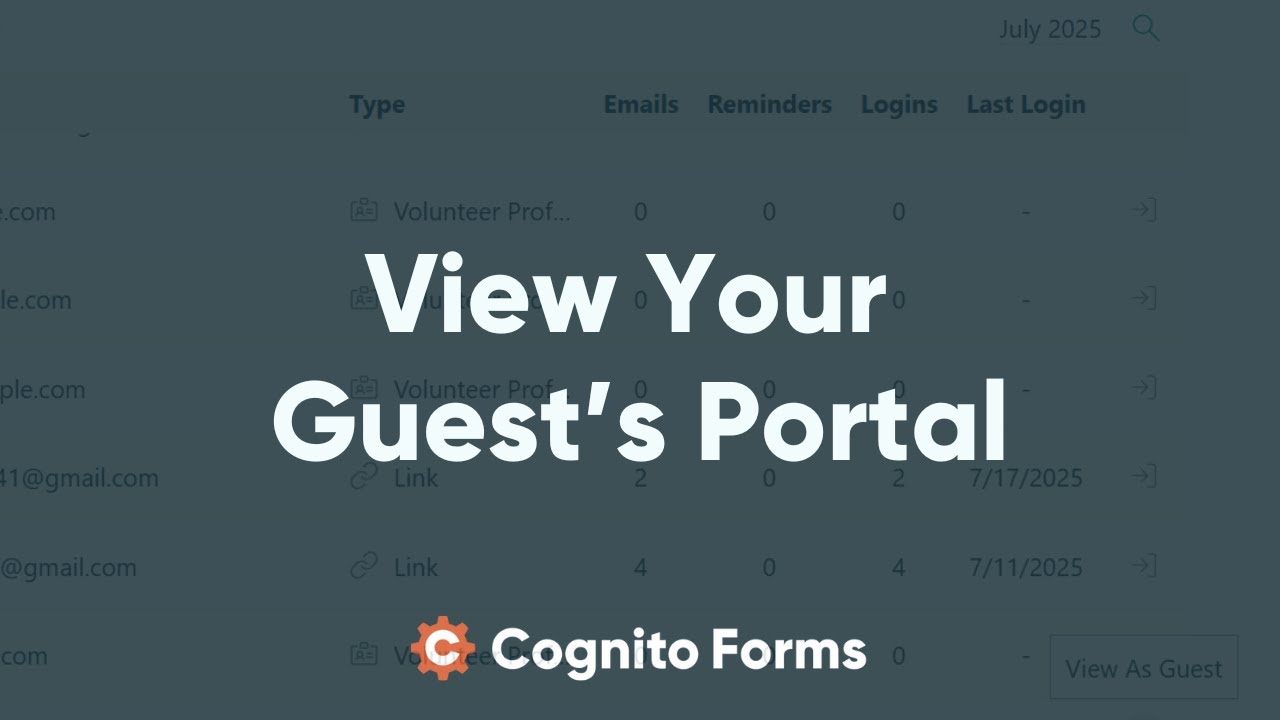
Owners and Administrators can navigate your organization as a guest using the View As Guest option. Just click the arrow icon to the right of a guest’s name to navigate Cognito Forms as that guest.
While in this mode, you can explore their forms, entries, and workflow access, but any actions or changes you attempt to make will not be saved. When you’re done, click Exit in the top right corner to return to your account.
Pricing
Organizations will be billed monthly based on the total number of active guests each month.
The Team plan includes 5 monthly guests for free, and the Enterprise plan includes 20 monthly guests for free. For any guests beyond these included amounts, pricing is based on tiers:
| Guest Tier | Monthly Price |
|---|---|
| Up to 50 Guests | $25 |
| Up to 100 Guests | $50 |
| Up to 250 Guests | $100 |
| Up to 500 Guests | $150 |
| Up to 1000 Guests | $200 |
| Up to 2500 Guests | $250 |
If you exceed a tier’s guest limit, pricing automatically moves to the next tier. After 2,500 guests, each additional 1,000 guests costs an extra $100.