If you would prefer to pay for your monthly plan by invoice rather than credit card, follow the steps below:
-
Find your organization’s name in the top left corner of the sidebar and select Settings.
-
Select Plan & Billing in the left-hand navigation.
-
Under Credit Balance, click the Prepay: Buy Credit & Save! link.
-
Choose how many months and users you’d like to prepay for, as well as pick between different plans to calculate the total cost. You can receive up to a 20% discount on future payments. Click Select & Prepay once you are finished determining your amount.
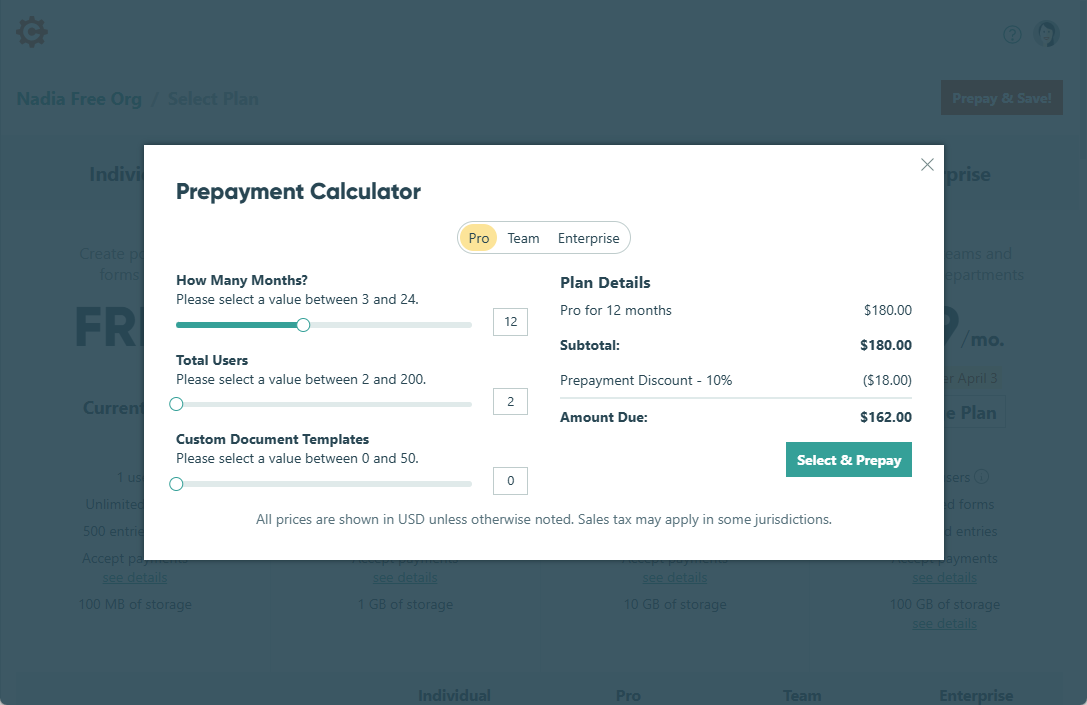
-
Enter your billing information. Select Invoice from the Payment Method section, and include your PO Number. When you’re finished, click the Change Plan button at the bottom.
-
You will be redirected to a page that provides you with a copy of your invoice, as well as instructions on how to proceed with your payment.