Organization Owners can change their organization’s plan at any time.
To change your organization’s subscription plan:
-
Find your organization’s name in the top left corner of the sidebar and select Settings.
-
Select Plan & Billing in the left-hand navigation.
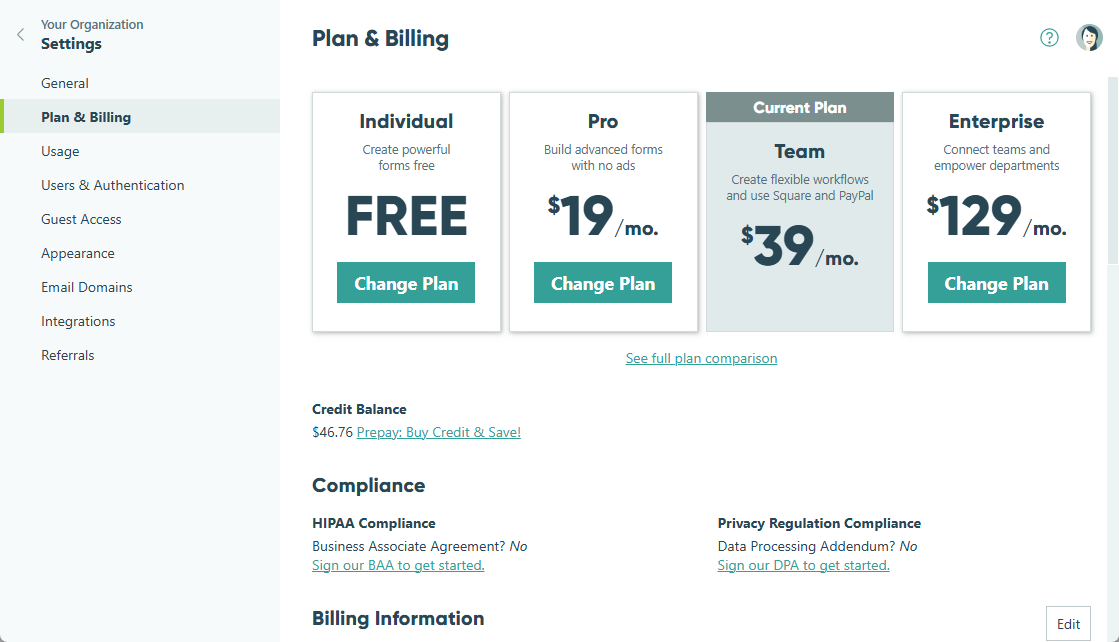
-
Find the plan level you want and click Change Plan.
- If upgrading to a paid plan, enter your billing information and payment method.
- To pay by invoice rather than credit card, select the Need an invoice? next to Payment Method and follow the steps to complete your payment. Learn more about paying by invoice.
-
If selecting the Individual plan, click Downgrade. Otherwise, select the Change Plan button at the bottom of the form.
After successful payment, your organization will be on your new plan. All plan subscription payments are non-refundable; however, you can upgrade or downgrade your subscription at any time for any reason.
When downgrading, a prorated amount for the time remaining in the current month will be credited back to your account. These credits will be automatically applied to future subscription payments. See our terms of service for additional information.