Implementing workflow automation and online forms can help free up your time so you can focus on the work that matters most to you.
If you work at a nonprofit, then you know how stressful it is to keep up with the many changes that occur daily. Since the start of the pandemic, budgets have been repeatedly cut, and navigating the issue of understaffing has turned into a full-time task of its own. A recent study by the National Council of Nonprofits found that half of nonprofit employees are experiencing burnout in their workplace. Nonprofit organizations’ resources are limited more than ever before, which makes it difficult for nonprofits to keep up and meet the needs of the community they serve. Your organization needs to adopt the right kinds of technologies to fill workflow gaps quickly and ensure operations run smoothly. The right technology enables you to create innovative solutions that propel your organization forward, rather than constantly playing catch-up.
One type of technology that fills these workflow gaps and creates efficient operations is a no-code form builder. A no-code form builder is a software platform that allows users to create custom forms without any sort of coding knowledge. But not all form-building platforms are the same. The right form builder must be intuitive and enable all users to build and automate powerful workflows regardless of their technical expertise. Ready to free up hours in your week and get rid of time-consuming manual tasks? Adopting online forms and custom workflows in your organization could allow you to do just that. By freeing up the time in your workday and simplifying your processes, you can do what you love most–helping others and making an impact in your community.
Why Cognito Forms is Great for Nonprofits
Cognito Forms’ no-code platform offers a variety of powerful features that help automate your data collection process. Our drag-and-drop form builder ensures that everyone in your nonprofit, regardless of their technical expertise, can easily build powerful forms catered to your organization’s needs.
Whether you need to create a system to manage volunteers or coordinate a specific fundraising event, we make it easy for you to build a custom solution. With our workflow automation features, you will be able to reduce the amount of manual labor required for each process. You’ll not only improve communication across your team, but you’ll also collect data as efficiently as possible. Even more importantly, optimizing your workflow will help you increase your nonprofit’s impact in your community by allowing for more time to focus on your initiatives. Read more about our workflow automation features below to begin using them at your nonprofit today!
What is Workflow?
Workflow automation is essentially the act of creating online forms to automate your work. With our workflow automation features, you can easily collaborate with your data and engage the right people at the right time all while using our platform. Workflows are essentially the series of steps involved in a working process, from beginning to end. Within Cognito Forms, you can enable Workflow on your forms to automate any series of steps for a working process.
Workflows are built using three key parts: Actions, Statuses, and Roles. The combination of these pieces gives you the ability to create custom and complex workflows all within one form. You can involve multiple individuals and roles within your workflow by enabling and sharing workflow links via email, allowing individuals to perform designated actions you create. Depending on the action that is performed, the status will change accordingly, allowing the series of events within the workflow to progress to the next step.
Nonprofit Workflow Research and Customer Insights
With our newly improved workflow capabilities and our wide variety of customers, we quickly noticed a need for more in-depth templates that include industry-specific workflows. Many of our customers, across all industries, have a variety of complex processes within their organization, and we wanted to create a tangible starting point for them when signing up and building new forms. In addition, we hoped to showcase how to further simplify daily tasks and everything that can be accomplished by automating your processes when using Cognito Forms.
Our research process for the nonprofit industry involved a combination of both primary and secondary research. We spent an extensive amount of time exploring our nonprofit customers’ forms, processes, workflows, and everything they’re using our platform to accomplish. The most powerful part of our process, though? The live, virtual interviews we conducted with our customers. These interviews gave us a deeper understanding of the steps involved in different nonprofit processes. Our customers also helped us learn more about the key features and attributes necessary to include in our templates, no matter how small. We were able to personally interact with our customers and gain insights into what nonprofits need and want from our platform. Inviting customers to play a role in the creation of templates has been a powerful and rewarding experience for us.
Leveraging this research, we now introduce our new research-based nonprofit templates. These aren’t your average form templates. They are backed by research and tested by real customers. All while including powerful pre-built configurations and workflow automation features for common processes within nonprofits. These innovative templates will help you reinvent your data collection and workflow with minimal effort.
How Nonprofits Use Cognito Forms
Cognito Forms will transform your nonprofit’s tedious, time-consuming paper processes into easy-to-use yet powerful online data management solutions. Provided below are several pre-built form templates with no coding experience required:
- Event and training registrations
- Volunteer applications
- Donations
- Sponsorships
- Award nominations
- Grant applications
Event and training registrations
Nonprofits are often centered around different events, activities, training, or other offerings intended to serve the community in a certain area of need. Dealing with paper registration forms for these events often means transferring the written information into a spreadsheet after being mailed, scanned, or dropped off. With the number of inquiries and communication you have with your audience or customers every month, it is likely to get messy and frustrating. Not to mention the many points of contact coming from all different directions, such as social media, email, phone, etc.
If online event registration forms weren’t already on your radar, it’s important to note that 81% of US donors attend fundraising events, according to Double the Donation. Online event registration forms make your donors’ and attendees’ registration experience more enjoyable and your day-to-day tasks more organized and much less frustrating. Cognito Forms offers everything you need to streamline your registration forms and process with:
- Built-in optimization for mobile devices - enabling your audience to register wherever they are.
- Custom entry views to organize your registrations exactly how you’d like, making your work as efficient as possible.
- Automatic Document generation generation so you can send completion certificates or other documents to your attendees without hours of work and manual effort.
Taylor Harrison
Chief Operating Officer
National Safety Council Southeastern Chapter
Real-life example
Meet Taylor, the Director of Marketing and Operations with the Southeastern Chapter of National Safety Council (SCNSC). Their organization serves communities across the Southeast through their lifesaving defensive driving, first aid, work zone, and workplace trainings. Along with SCNSC, many other nonprofits host events in the form of training sessions or courses for either professionals or community members.
Taylor and her team had paper registration forms piling up on their desks and extra time the day of attendance was being spent having customers sign their documents. She got tired of this inefficient process with endless, repetitive paperwork and decided to start searching for a digital solution.
Her focus was on something that could automate some of their redundant tasks and save time in their registration process. She also wanted a user-friendly platform that could easily match their organization’s branding.
Once Taylor signed up for a free account, she quickly realized the power of the platform and has now digitized her organization’s training registration and enrollment forms using our online form builder. She’s been able to “customize every registration form exactly the way they needed it to collect the data they need for each class.”
Along with this, they’ve replaced paper contracts with digital contracts by adding electronic signatures to their forms and printing or digitally filing the PDFs generated from each entry using our Document generation feature. “In the past, we had parents just come in the day of class and complete all the paperwork. It was really time-consuming. So, I created a form in Cognito Forms that they sign during registration. It sends us a copy of the contract, sends them a copy, and we’ve got everything we need.” Taylor also loves our email notifications because she can fit them to match their brand. “I can put my own images in and merge fields from the actual form to give our users a really custom email.”
Interested in setting up a training registration form?
If you’re like Taylor and ready to get rid of your inefficient registration process, we’ve got you covered! Our training registration form template with auto-generated certificate helps you streamline the entire process from gathering registrations, sending reminders, collecting attendance, and awarding certificates. This template gives you a solution to complete all of these necessary tasks in one easy-to-access location.
If your nonprofit does not hold training sessions, we also have many other event registration templates in our template gallery, so you’re sure to find something that will fit your needs.
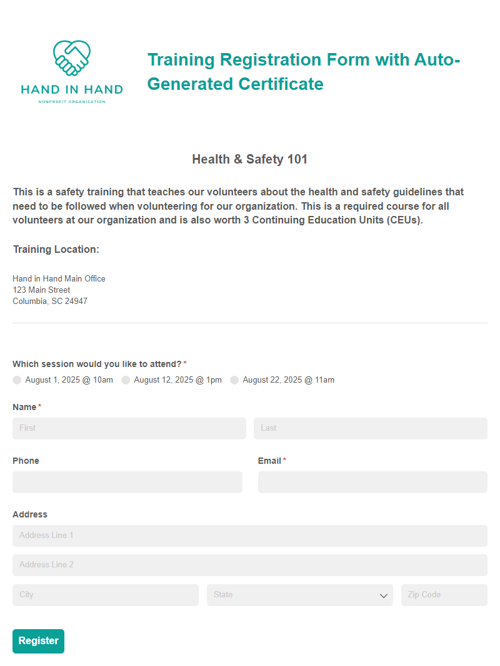
Training Registration Form with Auto-Generated Certificate
- Event Reminder Email
- Check In & Attendance
- Certificate Generation
Volunteer applications
For many nonprofits, volunteers are essential in successfully running an organization. It’s important to collect all of the necessary volunteer information to ensure you’re onboarding quality volunteers that will be trustworthy and reliable. Online volunteer applications are essential to making this area of your volunteer management process smooth and efficient.
Eliminate the need for paper applications and give your staff the ability to access volunteer applications from anywhere, on any device, by collecting volunteer applications online. Cognito Forms enables you to:
- Store and access your team’s notes and feedback all in one place, so you no longer have to go back and forth between different platforms.
- Send submitted applications directly to your staff with Workflow features, like automated email notifications.
- Provide a more positive application process to your customers with our Save & Resume feature, enabling them to save their progress and pick up where they left off.
- Review application details, keep track of key steps in the workflow, and effortlessly communicate between roles throughout the process.
Matt Dorn
Facilities Manager
Appleton Alliance Church
Real-life example
Meet Matt. He is the Facilities Manager over at Appleton Alliance Church, a bible-believing church that fits within the Christian Missionary denomination. Approximately 4,500 people come through their doors throughout any given week. Of those 4,500, roughly 1,300 of them volunteer regularly on some level, which is a pretty high percentage of engagement.
As a result, Matt set out to find a more digital and efficient way to accept volunteer applications, given that they have multiple areas of need and such a large volunteer force throughout the church. Before using Cognito Forms, they were using spreadsheets to keep track of all their volunteer information. They quickly realized though that housing sensitive information on their own devices wasn’t the more secure way to manage their volunteer and church data. That’s when they turned to Cognito Forms as a solution. Matt quickly saw the value of Cognito Forms because they no longer had to worry about the security and safekeeping of their data and were fully able to entrust us with housing their sensitive information. They haven’t looked back since!
Another thing that stood out to Matt was Cognito Forms’ conditional logic capabilities, a feature they’ve thoroughly utilized throughout their online volunteer application. He built their application with a field that asks the potential volunteer to select the area within the church they want to serve in. Based on that answer, other fields then show up, such as questions specific to their children’s ministry if they chose to work with minors.
Once the form is submitted, their volunteer coordinator is emailed a PDF of the prospective volunteer’s submission. The fact that this PDF is automatically emailed to her has been a huge positive for them. The remainder of their process involves screening the applicant and application, contacting the specific ministry leader, and initiating background checks when necessary. The ministry leader coordinates an interview with the applicant and informs the volunteer coordinator about whether or not they wish to continue onboarding the volunteer.
Despite the great automation capabilities Cognito Forms has brought to Appleton Alliance Church, Matt wants to ensure that they aren’t replacing any sort of human connection with automation. As he states, “It’s important not to replace interactions, but just get rid of the busy work. Gives us more time to have authentic connections.” Cognito Forms has helped them automate certain parts of their volunteer screening process but has also given them the opportunity to continue investing in building those genuine connections with their attendees, volunteers, and internal staff members.
Interested in setting up a similar volunteer application?
To help you get started, we have created a powerful volunteer application form template that includes a full Workflow for this process. Our volunteer application template provides you with a robust form that not only collects applications but also allows all your internal staff to easily follow the process and coordinate with each other. Additionally, you can use this template as a tool when facilitating interviews using the pre-built sections included to enable selecting interview times and providing interview feedback.
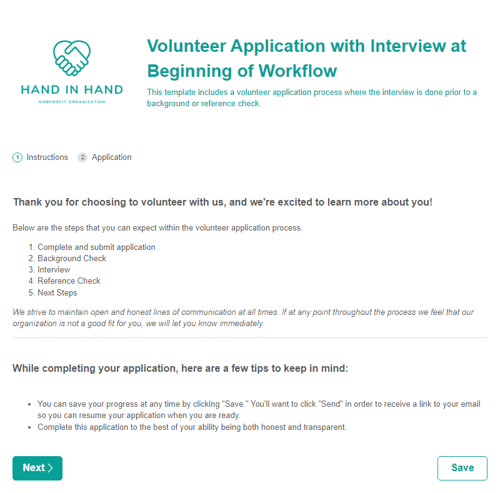
Volunteer Application Form with Interview at Beginning of Workflow
- Automated Emails
- Interview Scheduling & Notes
- Collaboration between Staff
Donations
The number of people making online donations has grown 42% over the last three years
Blackbaud
Donations are an important piece of the puzzle for nonprofits. They’re vital to ensure organizations have the resources needed to make a greater impact on their community. Secure online donation forms make it easier than ever to gather monetary gifts no matter the time or location of your donors. In fact, according to Blackbaud Institute, the number of people making online donations has grown 42% over the last three years. While it’s important to provide this as an option to your audience, it’s equally as important that you select a secure platform. Cognito Forms makes it easy to create secure donation forms with notable features such as:
- Multiple online payment options integrated directly within your form through one of our secure payment processing partners.
- Forms meeting all the industry standards in data privacy & security like HIPAA, CCPA, GDPR, and US Privacy Shield.
- Seamless embedding that enables you to add your form on your website so donors can stay on your site when donating, increasing their trust in the donation form.
Real-life example
Meet Josh H. The nonprofit organization that he is a part of works with families and children associated with the child welfare system and helps children connect with loving and stable families. His organization needed a secure, embeddable form-builder to collect donations. After his organization learned about Cognito Forms and began using it, they quickly realized how customizable and intuitive the platform was.
They embedded their donation form directly on their website using our simple copy-and-paste seamless embedding process, creating a more trustworthy experience for the customer. Their form also has fields for donors to pick the branch or project they want to donate to, making the giving experience more personal. Once customers submit a donation, an email is sent to their information systems manager, who then stores this information for tax purposes and generates a tax letter to be sent to the donor.
Now that their forms are collecting the exact data they need, they’re able to get work done more efficiently and focus more time on helping the community they serve, their ultimate goal.
Interested in getting started with an online donation form?
We’ve spent several hours researching the most useful features for nonprofit donations. With our research and customer insights, we’ve created the best donation template possible. Get started with a robust donation form today using our donation form template with an auto-generated donor receipt. This template will save you time when setting up your own donation form by auto-generating your donor receipts or letters.
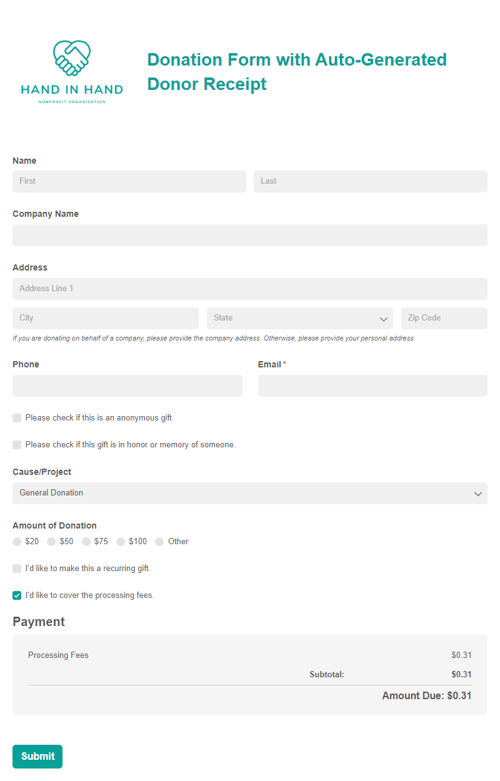
Donation Form Template with Auto-Generated Donor Receipt
- Automated Donor Receipt
- Secure Online Payment
- Access from any device
Sponsorships
Gathering corporate sponsorships is an incredibly impactful way to raise support for your nonprofit. These partnerships are invaluable and help your nonprofit build a positive social image, establish important relationships, and gather additional revenue. A corporate sponsorship is a form of support nonprofits receive from other businesses to fund their programs or events. It signifies the other businesses’ support for an organization’s mission and cause. The benefits of sponsorships are mutual and go both ways: nonprofits receive the funds and support they need to continue serving their community, while the company receives tax deductions and public recognition for philanthropic efforts which can bolster their overall reputation.
A study published in the Journal of Consumer Research measured the impact of these philanthropic efforts on consumer behavior. They found that consumers who were aware of the company’s monetary donations rated the product higher than consumers who were not aware. Additionally, according to these statistics gathered by Double the Donation, “21% of total nonprofit giving came from foundations in 2022, for an estimated total of $105.21 billion,” which is a huge chunk! Because of studies and stats like this, companies are becoming more aware of the benefits of fulfilling corporate social responsibility efforts. One way to do this is by sponsoring nonprofit organizations with missions they believe in.
Cognito Forms makes it incredibly easy for you to get other companies involved in supporting your mission. Our sponsorship form template can help you gather prospective sponsor information and includes useful features such as:
- The ability to customize, automatically generate, and send out invoice documents at the click of a button using our Document generation feature.
- Multiple online payment options that are integrated directly into your form should your sponsors choose to donate on the spot using a credit/debit card.
- A record of all your prospective sponsors and their details using your form’s Entries page.
"21% of total nonprofit giving came from foundations in 2022, for an estimated total of $105.21 billion"
Source: Double the Donation
Real-life example
Meet Jerry Harman from H2Ozarks. Their organization’s mission is to protect the community’s lakes and watershed through research, education, public policy, outreach, and education. As the Program Director, Jerry works to create, manage, and inform others of the programs they run to protect the waterways in southwest Missouri and northwest Arkansas. H2Ozarks has had a shoreline cleanup project for 23 years. By creating new online Cognito Forms, this is the first year the volunteers and sponsors could sign up for the shoreline cleanup and also report how much trash they picked up.
When Jerry joined the organization, he noticed that much of their data collection process either involved multiple emails back and forth or the in-person submission of printed forms–resulting in manual data entry and a complicated process overall. He knew there had to be a way to better improve the processes at his current organization. Light bulb moment! Jerry first introduced his current organization to our platform when he remembered using Cognito Forms in his previous role as a city administrator. As a result, they have been able to significantly reduce their tedious manual work and focus more on automating their processes.
Jerry wishes he “would have had this [Cognito Forms] years ago because it would have saved [him] a lot of time.” He also loves the fact that he can easily export entries or submissions to other formats. As he mentions, “I love [Cognito Forms] because I like Excel, and I can export my entries into Excel and then sort them, add columns, and do things that I need to do.”
This year, Jerry decided to create an online sponsorship form for their annual Shoreline Cleanup event to save time processing this information and automate their communications to their sponsors. The form is linked on their site for users to easily locate and access. Users can select their preferred sponsorship level, answer a few questions about the event, and electronically sign the form before submitting it.
Start gathering sponsors for your nonprofit today.
To get you started, we’ve created a sponsorship form template with an auto-generated invoice, just for you. The fair market value is automatically calculated and included in the invoice based on the sponsorship level and the donation amount. You would simply have to edit the numbers to ensure they are accurate for your organization. Additionally, this template has many notable features that can help you simplify any manual work and digitize your overall sponsorship-gathering process.
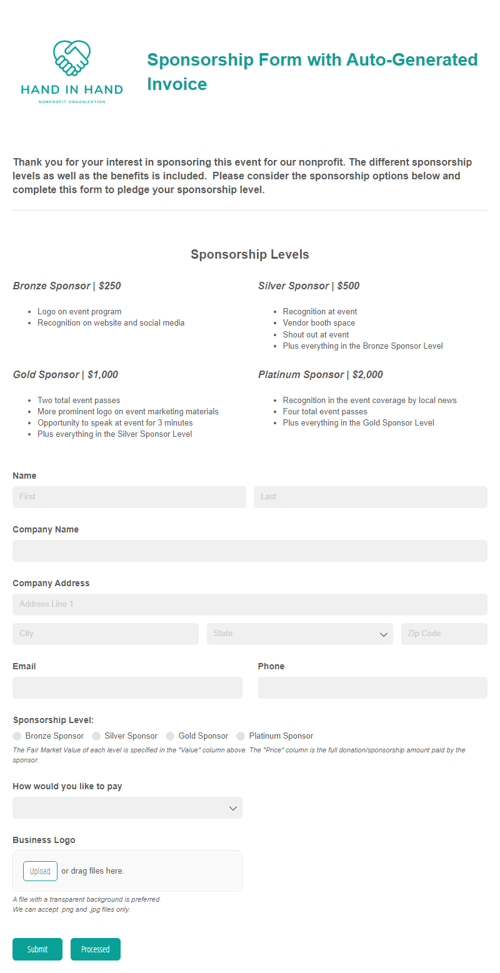
Sponsorship Form Template with Auto-Generated Invoice
- Calculations for Fair Market Value
- Secure Online Payment
- Invoice Generated Automatically
Award nominations
Recognizing your nonprofit employees or other organizations in your community for their achievements and hard work is important to cultivating a positive culture and encouraging a fulfilling work experience. It’s not always easy to create or run the awards process, and it can sometimes feel overwhelming to figure out the best way to manage everything at once. Cognito Forms helps streamline your entire nomination and scoring processes by facilitating communications between your staff and judging panel while minimizing the need for multiple external platforms. The combination of our award nomination form template as well as the voting form template gives you the ability to:
- Easily collect nominations while allowing internal staff to view and score submissions, all within one platform.
- Ensure a bias-free review process using our workflow Role permissions feature to limit which fields are available to which staff members.
- Enable your reviewers easy access to view nominations and share scores with one another.
- Automatically populate your online voting form with a list of the entries collected on your award nomination form using Lookup fields.
Mike Smith
IT and Facility Director
Real-life example
Meet one of our customers, Mike Smith. Mike was trying to find a way to improve his organization’s award application process, as it was previously extremely tedious and involved filling out a binder of paperwork–something none of us would want. Initially, he digitized the process using an online form processing service. Significant increases in costs and a lack of functionality development led Mike to seek a different platform. That’s when he came across Cognito Forms as a viable solution. He soon rebuilt their entire award process from accepting applications to completing evaluation and judging tasks - all using Cognito Forms. They have been able to save applicants loads of time and paper, as well as better simplify their judging evaluation process, by creating an online form making use of our Workflow feature. Mike shared his innovative solution with colleagues at other branches and everyone quickly realized how much easier their process could be - resulting in dozens of offices using Cognito Forms today.
Their primary award application, for example, is a multi-page form that utilizes our Save & Resume feature, so that customers can save their progress after beginning the application. They also use our electronic Signature field, which allows their organization to eliminate paper forms and encourage digital filing. Similarly, they have created a judging form for their judges to use when evaluating the applicants. Mike also quickly shares entries from the award application that have already been submitted so that the judges can efficiently view the submissions and make a decision.
Interested in revamping your award nomination and scoring processes using Cognito Forms?
To help you get started, we have created an award nomination form template as well as a voting form template just for you. Using these forms in tandem will help you create a cohesive, streamlined process when selecting an award recipient(s) and making a final decision. Our platform provides a plethora of workflow features to adapt the templates to fit your needs. Save time by directly copying our template into your organization and getting started today.
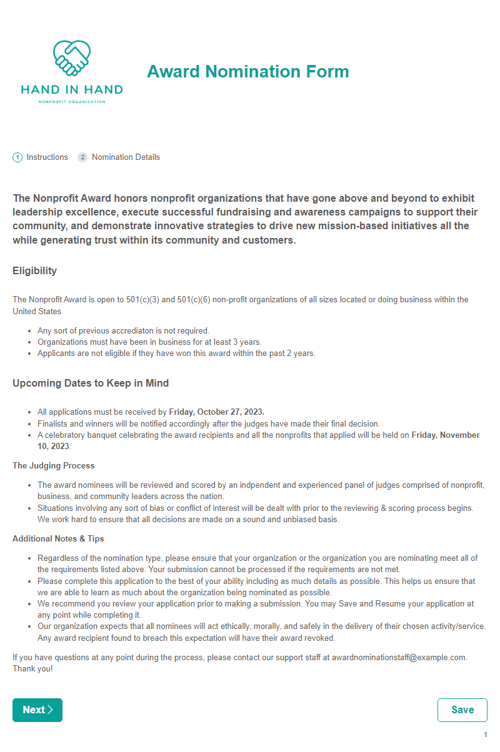
Award Nomination Form Template
- Nomination w/ Save & Resume option
- Judging Panel voting (with connected form)
- Selection of recipient
Grant applications
In 2020, grants given directly to individuals increased nearly 500% from the previous year.
Foundation Source
It’s common for nonprofits to provide some form of community assistance to those in need, and with current inflation your community is likely to need help now more than ever before. Philanthropy Daily states that, in 2020, grants given directly to individuals increased nearly 500% from the previous year. More and more organizations are providing grants to their community, but this could get chaotic very quickly if you’re using paper applications. Having an online grant application will help you reach more members of your community while making your internal process easier to manage. Cognito Forms provides many powerful features to ensure your online application meets your unique needs, including:
- Save & Resume features so your applicants can finish an incomplete submission at a later time.
- Strong data security & compliance features to keep personal information private – like personal and financial documents.
- Conditional logic that allows you to limit the personal information that is viewable by your review committee, creating a bias-free review process.
- Workflow automation so you can easily move applicants through the screening and decision-making process.
Real-life example
Meet Brian. He works as the CFO/COO of Gift of Adoption Fund, a charitable organization providing grants to complete the adoptions of children in vulnerable circumstances, giving them permanent families and a chance to thrive.
Their grant application collection, processing, and selection process involves multiple forms and data collection points. When searching for a digital option, Brian found Cognito Forms and started building. Soon, they were able to run their entire grant application collection, processing, and selection process using Cognito Forms. They begin their process with a grant application, collecting all sorts of information - from family background, financial information, and much more. Since many of their applicants might be in the adoption process for months, applicants have the opportunity to complete a monthly update form. This form allows them to gather updated information to determine whether the applicant is ready to be reviewed by their grant selection committee. Zapier is used to compare this form’s information to their original application, completely automating the determination process of which applicants are ready to be reviewed in the upcoming selection meeting.
All possible recipients for each month are reviewed by their committee and voted on in their Grant Selection Committee Voting Form. Using the tallies from this form, Brian presents the overall highest-voted candidates, the team reviews this information in a live meeting, and they make final decisions on the recipients for the current month.
All chosen recipients have multiple forms to fill out, one example being a Privacy Release Form. They also go through the organization’s email pipeline to have a series of evaluation forms automatically sent over the next few years. This gathers their story, provides updates on how the family and child are doing, and measures the long-term impact of the funds gifted.
Ready to streamline your grant application process?
Get started with a digital workflow similar to Brian’s using our grant application template with workflow alongside our online voting form template. The voting form is created with Lookup fields to connect the two forms with minimal effort on the back end. This is done by automatically populating a Dropdown field that lists the entries collected on your application form.
The combination of these two templates provides you with the tools you need to create a cohesive, streamlined process when screening and selecting applicants to receive your grant.
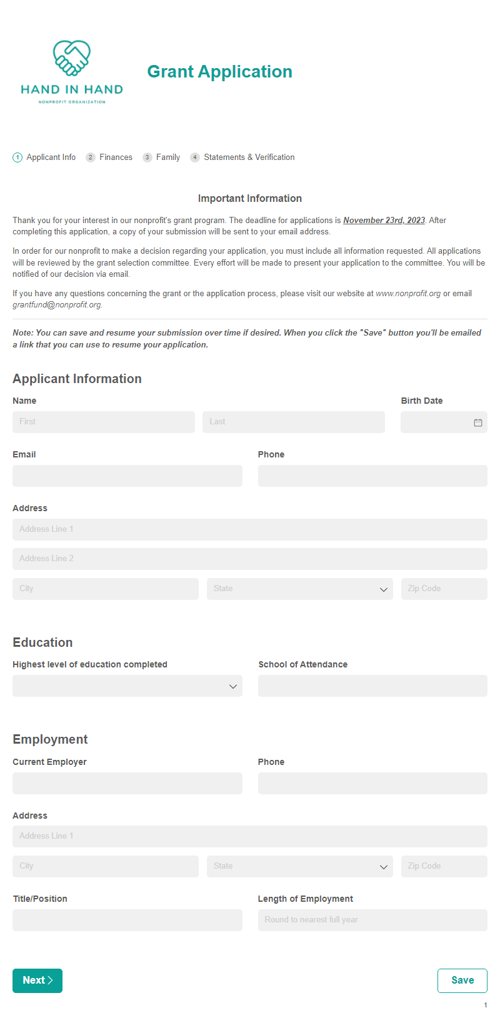
Grant Application Template
- Application w/ Save & Resume option
- Committee Voting & Selection (with connected form)
- Automated Emails to Applicant with Decision
Start Automating Your Nonprofit’s Workflows Today
Managing a nonprofit can be intimidating and overwhelming at times, but Cognito Forms’ easy-to-use online form builder can take some stress out of your day by helping you eliminate manual work, automate daily tasks and processes, and improve communications across your team. With powerful features such as workflow automation and document generation, we aim to simplify your nonprofit efforts and further encourage interactions with your audience.