Build secure sales forms, RSVP forms, and more in just minutes. Manage every step of the process without ever leaving Cognito Forms. Get details on your transactions, make changes to your orders or even issue refunds in just a few clicks.

Creating your payment form
Choice fields
Assign prices, track quantities, and calculate charges using Choice field options from a drop-down menu, radio buttons or checkboxes.
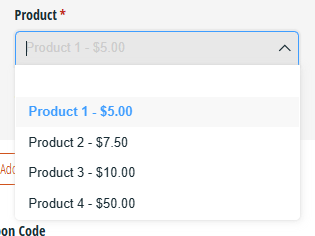
Yes/No field
Charge customers fees for additional options using the Yes/No field.
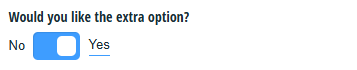
Currency field
Use the Currency field to allow customers to specify the amount they would like to be charged, such as for donations.
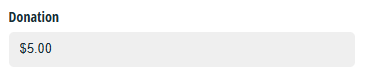
Price field
Use the Price field to create calculations that result in a charge, like additional quantities.

Processing payment
Cognito Forms partners with PayPal, Stripe, and Square for payment processing. You must have an account in good standing with one of these providers in order to collect and process payments.
Please refer to the help documentation of your payment processor for information on processing fees:
- PayPal – Available to organizations on the Team and Enterprise plans.
- Stripe – Available on every plan level. There is an additional charge from Cognito Forms for those on the Individual or Pro plans (2% on the Individual plan, 1% on the Pro plan). These processing fees can be passed on to the person filling out the form, unless your form’s payment currency does not match the currency of your Stripe account.
- Square – Available to organizations on the Team and Enterprise plans.
Managing entries with payment
All payments can be managed within on the Entries page. You can see entry details, refund payments, and even collect cash payments without ever leaving Cognito Forms. Any changes made to the order, such as refunds, are recorded in the entry audit log. Additionally, any updates made in Cognito Forms will be reflected within the connected payment account, and vice versa.
Learn more about managing entries with payment.
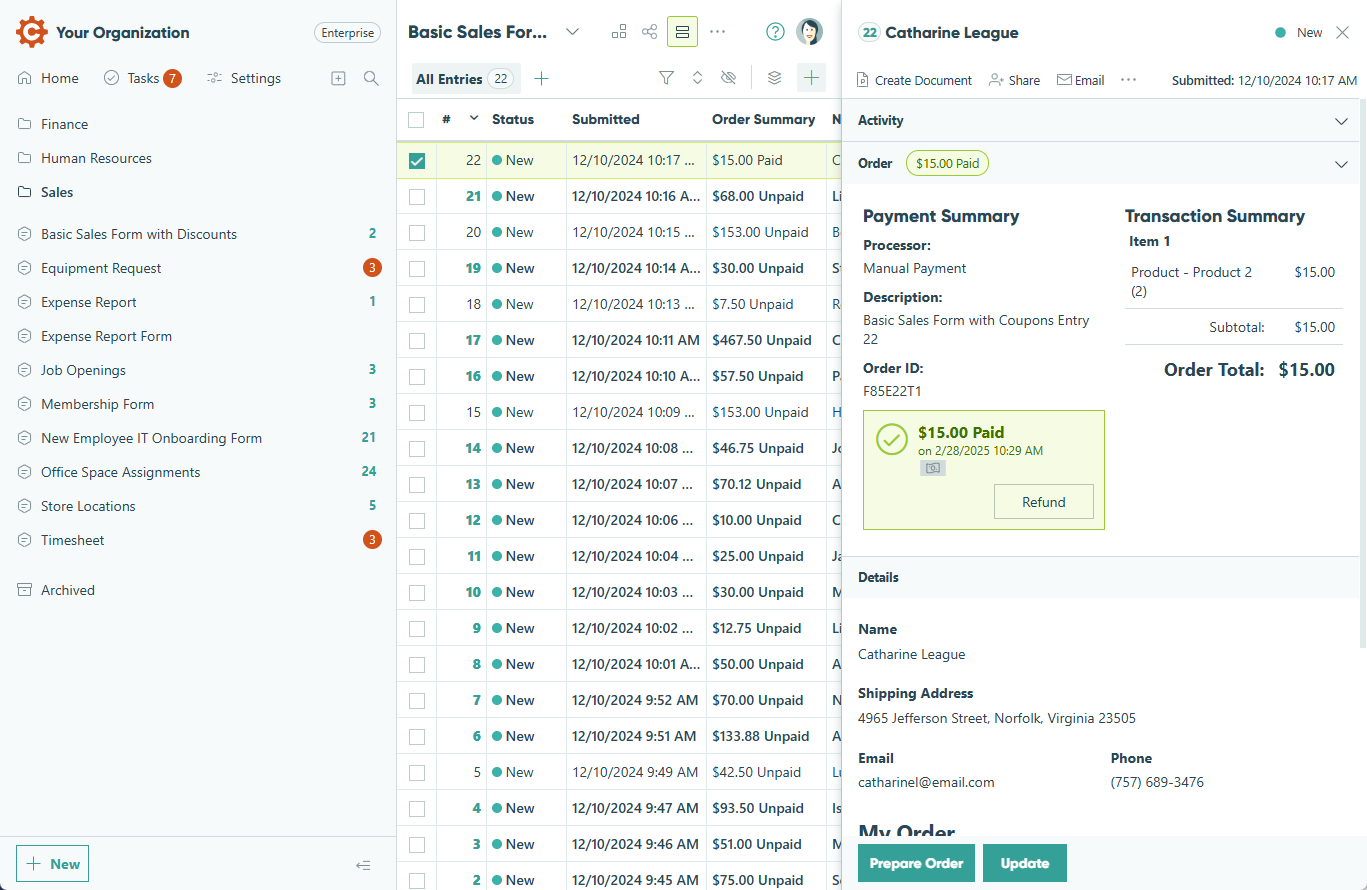
Frequently Asked Questions
- Can I create a credit card authorization form?
- Can I allow customers to optionally include processing fees in their order?
- Do I need an SSL certificate on my website to collect payment?
- Can I use Cognito Forms for customers who want to pay in person or pay later?
- Can I connect more than one payment account to my Cognito Forms?
- When do I receive the money I collected through a payment form?
- What happens if there is a dispute?
- How much does it cost to collect payment?
- Do you support payments by check?
- Do you support recurring billing?
- Can I collect sales tax on my Cognito Forms?
- How do I create a coupon code?
- Can I collect credit card information in Cognito Forms?