As soon as you log in to your Cognito Forms account, you’ll land on your organization’s Home page. Use the sidebar on the left to access and manage all your forms.
In the sidebar, hover over a form to see icons for Build Form and Publish Form. Click the form name to open the Entries page and select the ellipsis (…) or right-click to access the form menu.
![]()
Form Menu
Hover over a form name and then right-click or select the ellipsis (…) to access the form menu.
- Open in New Tab – Open the Entries page in a new tab.
- Pin to Top – Pin your form to the top of the sidebar to keep it easily accessible.
- Build Form – Open your form’s Build page.
- Publish Form – Open your form’s Entries page.
- Public Link – Open your form’s public link in a new tab.
- Form Permissions – View the list of users that have permission to access the form.
- Import Entries – Upload or update entry data in bulk using our automatically generated Excel templates.
- Form Details – View form information and update history, including which user last modified the form and when the changes occurred. You can also see any forms connected via Lookup or Person fields. You can export form details from one or more forms under Usage in your organization’s settings. Please note that forms created before February 7, 2024 may not display the user who created them.
- Move to Folder – Move form to a folder (or remove it from a folder). A form can only be in one folder at a time.
- Copy Form – Create a copy of the form.
- Archive Form – Send forms to the Archived section. This option is an easy way to set forms aside without deleting them.
- Delete Form – Upon selecting this option, you’ll be prompted to type DELETE and confirm the deletion of your form and all associated entries. Be careful when deleting a form - the form and entry data will be permanently deleted!
- Unpin – Unpin the form from the top of the sidebar.
- Rename Pin – Rename the pin displayed in the sidebar. The pin name does not affect your form’s name or its URLs.
Folders
You can create an unlimited number of folders in which to organize all your forms. To create a new folder, select + New > Folder from the bottom left-hand corner of the sidebar. Then, select the ellipsis (…) to make changes to your folder:
- + New Form – Add a new form to the folder.
- Folder Permissions – Organizations on the Enterprise plan can set user permissions for folders, which apply to all forms within each folder. Learn more about assigning folder permissions.
- Rename Folder – Edit the folder name.
- Archive Folder – Archiving a folder automatically archives all forms inside it. Restoring a form in an archived folder will restore the folder as well.
- Delete Folder – Only empty folders can be deleted.
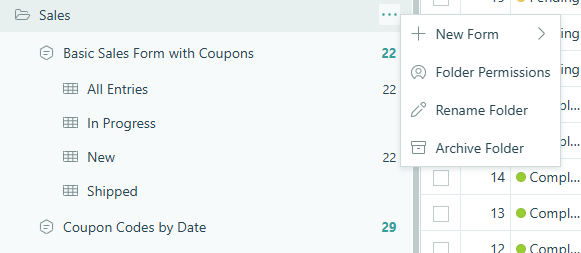
A form can be in one folder at a time. To move a form into a folder, click the ellipsis (…) to open the form menu. Choose Move to Folder, then select the desired folder. Moving a form into a folder does not affect the form’s public Url.
Click the icon next to the search to expand or collapse all folders.
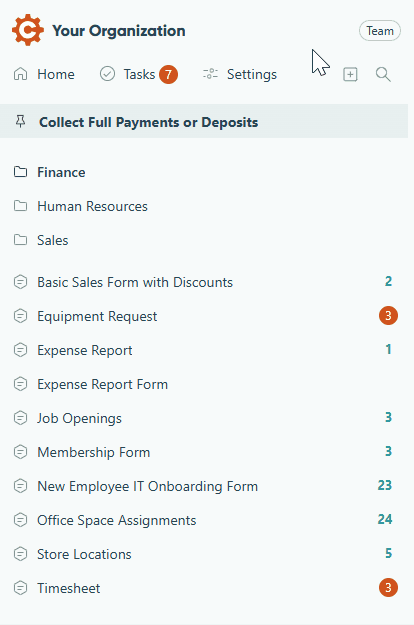
Manage Multiple Forms
To perform bulk operations such as moving forms, archiving forms, or exporting form details:
- Find your organization’s name in the top left corner of the sidebar and select Settings.
- Click Usage in the left-hand navigation.
- Select one or more forms to access the following options:
- Move: Move forms to a folder (or remove them from a folder). A form can only be in one folder at a time.
- Archive/Restore: Send forms to the Archived view. This option is an easy way to set forms aside without deleting them.
- Delete: Upon selecting this option, you’ll be prompted to type DELETE and confirm the deletion of your forms and all associated entries. Be careful when deleting a form – the form and entry data will be permanently deleted!
- Export Details: Export form details from all selected forms on the dashboard to a CSV file. You can also click Export All Details to save data from all forms.
Archived
View all forms that have been archived (but not deleted). Once archived, forms can still be viewed and managed in the builder, but archived entries cannot be updated. Archived forms cannot be shared as templates and any custom document templates in Live mode will switch to Test mode. Please note that archived forms and entries are included in your organization’s storage.
To restore an archived form, expand the list of archived forms, hover over the form name, and click the ellipsis (…) to open the form menu. Then, select Restore Form. Restoring a form that’s inside an archived folder automatically restores the folder as well.
