Unlock More with Cognito Forms API
Built for developers who need flexibility and control, the Cognito Forms API is a secure way to build integrations and move data without third-party solutions.
Learn MoreStay in Sync with JSON Webhooks
Send real-time form submission data directly to your apps or services – no polling, no delays. Webhooks keep your systems connected and automatically up to date.
Learn More

Address Autocomplete
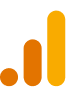
Google Analytics
![]()
Make

Microsoft Power Automate

Zapier
Get premium features free for 14 days.
FAQ
By seamlessly connecting your platforms, utilizing integrations will simplify your business workflows, reduce manual data entry, and enhance productivity through real-time data sharing. This makes it easier to optimize operations and demonstrate clear value for your business.
Not at all. Most integrations are designed for easy, code-free setup via intuitive interfaces or trusted third-party automation tools. The Cognito Forms API is available for any advanced customization you might need.
Yes. With open API access, Cognito Forms enables you to develop bespoke integrations that address your unique business challenges and requirements, providing tailored solutions that go beyond the standard options.
All integrations built by Cognito Forms utilize encrypted connections to safeguard your data and comply with rigorous privacy and security standards. This ensures that your information remains secure as it is shared across platforms.
Additionally, the automation tools that we recommend implement their own robust security measures to ensure that your data remains safe. It’s always a good idea to review the specific security documentation provided by these platforms to ensure they meet your business’s compliance requirements.
Yes. Even the best ERP, CMS, or HR management system can often benefit from a new front end designed specifically for your business. Cognito Forms enables you to set it up quickly, then control access and maintain it yourself without constantly relying on IT for updates.
Yes. Integrations are only available with a Pro, Teams, or Enterprise plan. If you’re using our free Individual plan, you’ll need to upgrade to access integration features, whether you’re using a Built by Cognito Forms integration, connecting to external tools through Zapier, Make, Power Automate, or building custom solutions with our API.

